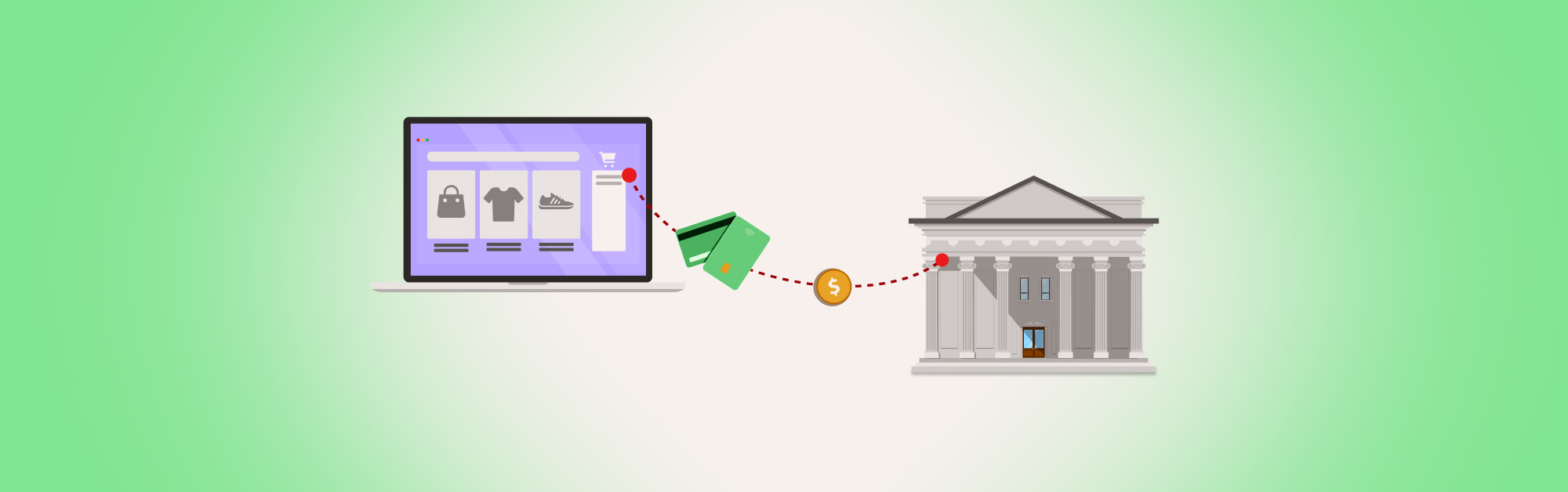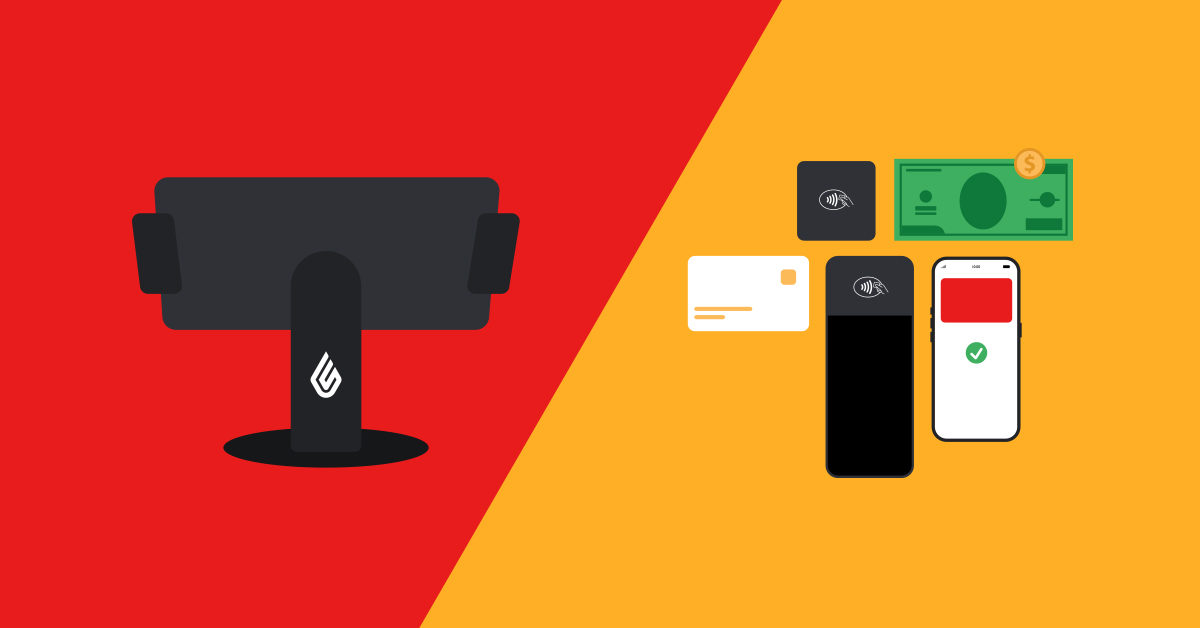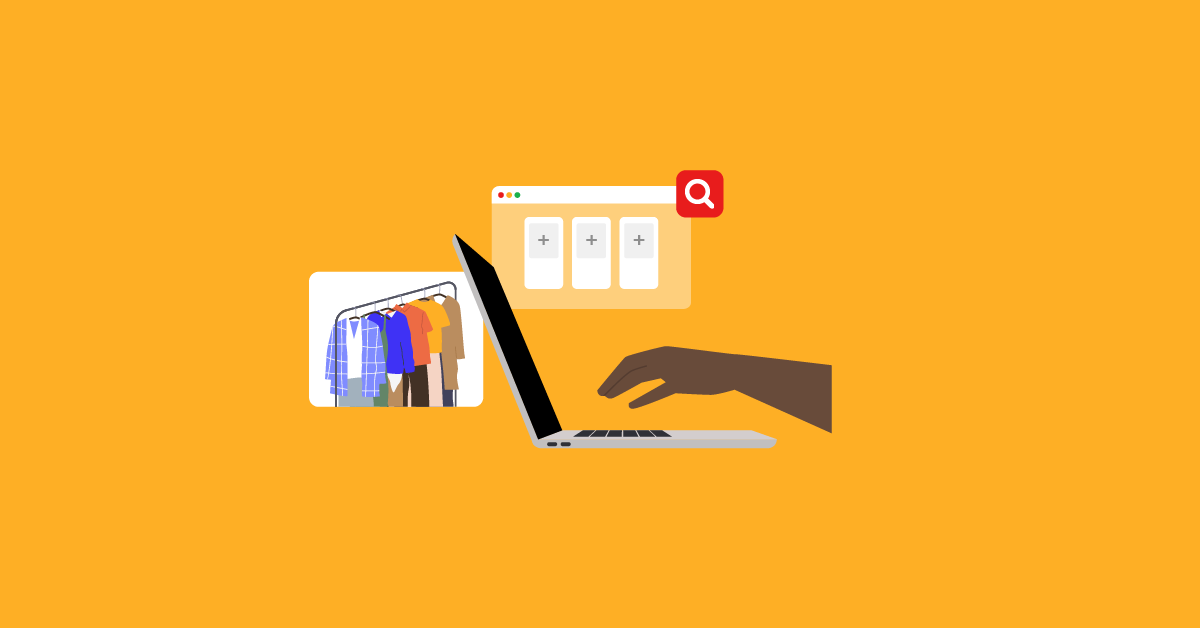If you run a brick-and-mortar business but haven’t explored selling online yet, what are you waiting for? There’s no time like the present to make the foray into ecommerce for retailers.
If the last few years have taught us anything, it’s that having multiple revenue streams can help businesses stay afloat—and even thrive—during uncertain times.
In this guide to ecommerce for retailers, you’ll learn:
- Is now a good time to open an online store?
- Pros of selling online
- Cons of selling online
- How to sell online as a retailer
- Considerations for new online merchants
- Costs of shifting toward ecommerce for retailers
The Retailer's Guide to Starting an Online Store
Bring your products online and start selling fast with our foolproof quickstart guide.

Is now a good time to open an online store?
In 2020, with so many people isolating at home, ecommerce went through an accelerated growth spurt. Records were broken, new norms were established and many people predicted that this was it—retail would be changed forever.
A few years on, we can see that while retail has definitely changed, brick and mortar businesses are more important than ever. Ecommerce-dominant DTC brands and big names alike are investing in new physical locations as ecommerce growth slows down back to normal.
So, with that in mind: is it a good time to open an online store?
Yes, absolutely. Pitting retail against itself misses the bigger picture. The true outcome of the ecommerce boom was the final blending of sales channels for customers. Ecommerce and brick and mortar retail are two interlocking pieces of a puzzle.
An ecommerce store:
- Serves as a signpost for your business. If you have your own online store, you can catch eyes from where to buy near me Google searches. You can advertise your business to potential customers browsing for what they need. You can establish yourself as a legitimate business—one that offers customers a modern, convenient shopping experience.
- Gives customers more options. If you’re closed, your online store enables customers to shop. If a customer is busy, but still wants their purchase today, an online store gives them the option to buy online and pick up in store. If someone wants to browse your selection before coming in store to narrow down their final pick, your online store lets them do that. Without an ecommerce site, they’ll just go somewhere else.
- Expands your reach. Sure, you can sell to customers near your locations—but what about people based further away? Even in other countries? An online store puts you in front of them.
- Attracts higher value customers. Omnichannel customers spend up to 30% more. These high value customers want both the convenience of an online store and the experience of a physical location.
Ecommerce for retailers: trends in North America
Want your new ecommerce venture to take off? Keep these trends in mind.
- The US has the second largest ecommerce market in the world, second only to China and much bigger than the third largest, Japan. That means US-based retailers can focus close to home when starting out, while Canadian retailers might want to expand to international shipping down south sooner rather than later.
- Social media is increasingly important for ecommerce, with global sales forecasted to reach 2.9 trillion by 2026. Make sure your ecommerce platform supports social selling.
- Subscriptions are on the rise, with 35% of active ecommerce shoppers in the US, Germany and France already paying for at least one.
- Livestream shopping is heading west. It’s been big in China for years now, but westerners are starting to catch on. 36% of consumers in the US have bought something during a livestream.
How to find your target audience online
Your marketing tactics—especially on social media—can differ wildly based on your target ecommerce customer. If you’re looking to sell rare auto parts, TikTok, with its overwhelmingly younger members, might not be the right move. If you’re selling healthy skin care products, though, TikTok might just be where you need to be.
Research the user base of the top social media sites and match them with your in-store customers. That will point you toward the best use of your time and budget.
How you target your ads will help your ideal customer find you, too. Ad targeting is an entire topic in and of itself—which is why we’ve got a guide for you here.
Pros of selling online
When you introduce an ecommerce element to your business, you’re adding a new revenue stream and making your shop accessible to customers all over the world without much additional effort. You’re also making shopping more convenient for customers who expect to be able to purchase products in-store and online.
New revenue stream
By expanding to sell online, you’re giving the business new ways to make money beyond in-store purchases. Diversifying where retail sales come from is critical to the longevity of any business. During the lockdown days of the pandemic, for example, stores that also sold online could continue business as usual, while brick-and-mortar-only businesses had to pivot to survive.
Unlimited customer base
When you sell online, you’re not limiting your business to local customers. Instead, you can reach customers anywhere. Ecommerce for retailers expands your market size, and therefore leads to more sales opportunities.
Easy lift
Unlike starting an ecommerce business from scratch, adding an ecommerce revenue stream to an existing retail business doesn’t take a lot of extra effort. With your brand developed and your products sourced and already in stock, all you have to do to sell online is find an ecommerce platform and invest in shipping materials.
Increased demand for online shopping
Pre-2020, ecommerce sales in the US and Canada were $552 billion and $36 billion, respectively. Between 2019 and 2022, ecommerce retail sales grew by 64% in the US and 87% in Canada. In other words, pandemic-induced lockdowns led to a massive increase in demand for online shopping.

Even with lockdowns behind us, consumers have become accustomed to the convenience of shopping without leaving the comfort and safety of their homes. By offering ecommerce, your business can meet customers where they are.
Cons of selling online
Consider the challenges of selling online before taking the plunge. You’ll encounter competition in the ecommerce space, lose control over certain aspects of the customer experience, and need to put in some work to get your ecommerce channel up and running.
Ecommerce is still crucial for retailers, but if you’re aware of the cons, you can plan for them now.
Increased competition
There is a lot of competition in the ecommerce space. As demand for ecommerce shopping has increased, so has the number of online retailers out there. Between 2019 and 2022, the number of online shops in the world almost tripled—growing from 9.2 million to 26.2 million. What this means for your business is that you’ll need to invest in marketing to stand out and attract new customers as you enter the ecommerce market.
Less control over the customer experience
Shopping online doesn’t give your customers the same experience as shopping in your store. Customizing your website to reflect your brand can only take you so far. And, you have no control over what happens after you drop a package off with a postal service. Even if FedEx loses your package, customers will hold you accountable for rectifying the situation.
Another thing on your to-do list
While adding an ecommerce arm to your retail business isn’t as much of a lift as starting from scratch, launching an online store takes time and requires tasks that you haven’t had to do before, such as photographing products and writing product descriptions.
How to sell online as a retailer
Here’s an overview of what it takes to add an ecommerce channel to your existing retail business.
1. Write an ecommerce business plan
You probably wrote a business plan when you opened your brick and mortar business, and potentially wrote a new one (or updated your old one) for each new location. You’ll want to repeat that exercise now so you’re prepared for anything that might come your way.
In your business plan, make sure you cover:
- Summary of your company: what is the name of your company? Who is in the leadership team? How many locations do you have? What is your yearly revenue? What is your market niche?
- Market research: Who are your target customers? Does your target ecommerce customer differ from your in-store customer? How big is your market? Who is your competition online? How do you differ from the competition—what is your opportunity online?
- Products and services: What products will you sell online? What services, if any? Will the selection be bigger or smaller than your in-store selection? What will your online pricing and discounting strategy be?
- Marketing strategy: How will you get the word out? What budget do you have for marketing? What are the results of your SWOT analysis? What channels will you focus on—is social media a part of your strategy? How will you measure success? What are your KPIs?
- Finances: What is your current yearly revenue? How do you expect your ecommerce business to impact that? What debts does your business currently have? What investments have you made, or have others made? What are your expenses, and how do they line up with your budget? If you need funding for your new online store, how much, and where from?
- Goals: What growth are you expecting from your ecommerce store?
You can download a free ecommerce business plan template here to get started.
2. Find ecommerce suppliers
The suppliers you’re using for your brick and mortar business should work just fine for supplying your ecommerce store. But given you’re already writing a business plan, this is a chance to review your suppliers as well—are any brands underperforming? Are there any products or brands you could add to your store?
Here are some suppliers or wholesaler marketplaces you could check out:
- Alibaba: a wholesale marketplace based in China, primarily featuring Chinese suppliers and manufacturers. It was made for businesses, not consumers.
- IndiaMart: a B2B marketplace based in India for connecting to Indian suppliers and manufacturers.
- Maker’s Row: an online directory of American manufacturers and suppliers.
- DHGate: a marketplace of suppliers with a lot of flash deals to help you keep your inventory procurement costs low.
- Ek Wholesale: a wholesaler that specializes in men’s clothing.
- NuOrder by Lightspeed: a B2B wholesale platform that makes it easy to discover new brands and order inventory. All brands are vetted so you know you can trust them.
Check out more supplier recommendations—and some tips on dropshipping—here.
3. Make sure your POS supports omnichannel selling
Ensure your point of sale (POS) system supports selling both online and in-store. The right tool will make omnichannel selling seamless. Inventory will update automatically and you’ll be able to access data about every aspect of your business. A POS with omnichannel selling capabilities will also let customers order online and pick up in store or browse in-store and finish a purchase online if something is out of stock.
You’ll want a POS that manages ecommerce from multiple physical locations, or you won’t have the option to turn all of your stores into fulfillment centers.

If your current POS doesn’t support omnichannel selling, you’ll need to find one that does.
4. Find an ecommerce platform that works with your POS
Next, look for an ecommerce platform that integrates with your POS. When your ecommerce platform and POS can share data, you’ll be able to understand your business more deeply and run it more easily.
How to choose a website builder
Getting a fully custom-coded website made can be expensive and time consuming. Unless you’re the one who coded it, getting it updated seasonally will be a pain.
An ecommerce website builder will be much more convenient while still allowing for flexibility to showcase your business’ unique brand.
You want a builder that:
- Focuses on ecommerce
- Is easy to use (and update)
- Has a variety of themes and/or content block options
- Is fully integrated with your brick and mortar point of sale
- Creates websites that score high on speed tests
5. Upload inventory to your ecommerce website
Getting inventory up on your ecommerce site is a multistep process. First, you’ll need to take photos of all of your products. Don’t forget to take close-up shots of details and photos that show products in context.
Then, you’ll need to write product descriptions that both describe items in technical detail and help sell them.
Finally, you can upload inventory to your website and publish it.
6. Write shipping and return policies
Find a shipping vendor whose services suit your needs and your customers’ needs. Once you know the businesses’ terms and fees, write out a shipping policy—the time it takes to package orders, the options available to customers and where you’ll ship to.
If you decide to accept returns for online orders (and you should—return policies can boost sales), decide whether you’ll charge fees (a return shipping fee, restocking fee, etc.), and if you’ll offer refunds to the original form of payment or as store credit.
Publish your shipping and return policies to your website.
7. Make sure your site is legally compliant
You’ll need a privacy policy and terms and conditions of use for your new online store.
A privacy policy explains how your business collects, uses, stores and protects user information. As you sell online, you’ll need to gather at least some basic personal information—like name and address—and may gather more in-depth information for promotions, partnerships and loyalty programs. In many jurisdictions, you have a legal responsibility to inform site visitors of how you’ll treat their data.
Writing a privacy policy is complicated. We’ve put together an in-depth overview of what you need to know here.
You’ll also need a terms and conditions policy—distinct from a privacy policy because of its wider scope. You can use it to explain your responsibilities to your customer (like how they can cancel a recurring subscription for a product), and the customer’s responsibilities to you (like how they can’t abuse any employees they contact).
Your terms and conditions should include:
- Terms of sale: how customers can place an order, how long items will remain in a shopping cart, when a purchase becomes legally binding and related policies.
- Payment terms: how you collect payment, any fees associated and what payment methods you accept, such as specific credit cards and buy now, pay later.
- Shipping and delivery: if you’re following our list in order, you should have already written your shipping policy. Include it here.
- Refunds and returns: again, you might have already written this. Include it here.
- Intellectual property: who owns the content of your site? How can customers use it? Detail that here.
- Information accuracy: a disclaimer about the accuracy of information on your site, such as prices and photos, to protect your business in case of any errors or discrepancies.
- External links: a disclaimer stating that your business is not responsible for the content on other websites you link to.
- Liability: a disclaimer stating your business is not responsible for losses or damages incurred by customer using your site or purchasing your products.
- Loyalty program terms: if you have a loyalty program, write out its terms of use (and limitations) here.
- Site terms of use: rules about using your site, such as disallowing any use for illegal purposes.
Click here for more guidelines on writing your ecommerce terms and conditions.
8. Write an about us page
Your about us page clues visitors in to who you are. With all the competition online, why should someone choose you? Aim to answer that with your about us page.
Here’s an outline you can follow:
- The basics: your company’s name, where it was founded and when. Also, of course, what you sell.
- Your origin story: why does your company exist? Where did it all start? What was your guiding philosophy?
- The people behind the company: you don’t have to give readers every name and rank, but try to paint a picture of the kind of people working for you.
- Your biggest selling point: here is where you’ll try to hit it home. Why you, above anyone else?
- Your mission: round it out with what you hope to achieve with your business.
Keep in mind SEO principles—do some keyword research and include relevant words and phrases in natural-sounding ways.
Read more tips for writing an about us page here.
9. Create a logistics plan
In ecommerce, logistics encompasses everything involved in getting the product to the customer. You can also call this fulfillment.
Stock up on packing materials like boxes, sleeves, labels, a label printer, packing tape, branded inserts, cushioning materials and more. Consider getting custom-branded mailers or stickers to make the online shopping experience more like your in-person shopping experience.
Partner with a shipping service provider, ideally one integrated with your ecommerce platform. You’ll save time and money that way.
10. Let customers know you sell online
When you’re ready to launch your ecommerce website, let existing customers know about it. Make an announcement via store signage, your email list, social media and anywhere else customers keep up with you.
11. Continue marketing
You’ll need to continuously market to attract new customers to your ecommerce website. Try various tactics to reach new people:
- Use SEO best practices to help your products land on the first page of Google search results pages
- Give customers incentives for referring friends
- Partner with influencers to spread the word
- Host pop-up events
- Tell email subscribers to pass your newsletter along to friends
Considerations for online merchants: ecommerce for retailers checklist
There are a number of things you’ll need to think about as an omnichannel retailer that you didn’t have to consider as a brick-and-mortar retailer.

Ecommerce platform
The first is setting up your ecommerce platform. You’ll need to find one that works with your existing website or start from scratch through an ecommerce retail partner. Next, you’ll need to write product descriptions and take photos of new items to sell them online. Finally, you’ll need to set your business up to take payments online. A trusted ecommerce platform makes it easy to accept online payments securely.
Shipping
You’ll also need to think about shipping. Consider which postal service you’ll use: USPS, UPS, FedEx, etc. Look for one that offers the best service at a decent price. Make sure to get tracking information from carriers so customers will know when to expect shipments.
You’ll also need to invest in shipping materials. You may need to experiment with several options before you find packaging that both fits your brand and transports goods safely.
Ecommerce for retailers: defining your online brand
Your online brand should be an extension of your brick and mortar brand. What is your business’ identity? Who are you—and why should online customers care about that?
To define your online brand, follow these steps:
- Identify your target audience: who shops with you in person? What is their persona? What are they looking for?
- Develop your brand position: what sets you apart from other retailers online?
- Choose a business name: will you be modifying your name for ecommerce? Use this to pick your ecommerce store’s URL.
- Write your brand’s story: remember your about us page? Distill that down into a few lines and use it to promote your business.
- Develop a brand voice: are you assertive? Helpful? Does your business make jokes?
- Determine your brand’s aesthetic: how do you decorate your physical locations? Develop a strong online design identity that compliments what customers would see in person.
- Create a logo: you’ll want a vector file of your logo so you can use it online without compromising quality.
Check out more in-depth insights for defining a brand here.
How to write a unique selling proposition (USP)
Once you’ve followed the steps above, you should have a good idea of what your online brand will be. Now you’ll need to distill that down into a sentence or two that you can use to explain why your store is different from the competition.
Note that your USP isn’t a slogan. Your brand slogan is a short, snappy summary of what your brand is about, and is informed by your USP. Your USP will be longer and used to inform marketing materials, communications and more.
When writing your USP, try to keep it short—two easily-remembered sentences will have more impact than two meticulously explained paragraphs. Compare your draft against your competitor’s USPs—is yours truly unique? Keep rewriting it until it is.
You’ll want to incorporate your finalized USP into your brand guidelines—we have tips on how here.
Costs of starting to sell online
Ecommerce for retailers pays off, but it’s still an investment you need to make. Here’s a look at what this investment might cost you:
- Omnichannel POS: If your current POS system doesn’t support ecommerce, you’ll need to find one that does. Lightspeed’s omnichannel POS starts at $119 per month.
- Ecommerce platform: You’ll also need an ecommerce platform, a.k.a. a website for selling online. When you license an omnichannel POS, it’ll come with ecommerce capabilities built in.
- Packing materials: Stock up on shipping boxes and parcels, cushioning materials, branded inserts and packing tape. You’ll get better deals for buying in bulk, so stock up and save. Set aside several hundred dollars for your first batch of packing supplies.
- Shipping scale and label printer: Save yourself from waiting in long lines at the post office by weighing, purchasing and printing shipping labels at your shop or warehouse. Scales typically cost between $30 and $50, while label printers start at $200.
- Photography equipment: Although you can start out taking photos of products with your smartphone, it’s a good idea to invest in a DSLR camera eventually. These cost anywhere between $300 to several thousand dollars.
- Advertising: Advertising can help you gain new customers quickly. Budget several hundred to several thousand dollars for social media ads. Learn how to do them yourself to save money or hire an experienced freelancer.
Wrapping up: ecommerce for retailers
There’s no time like the present to get your business operational online. When you add an ecommerce revenue stream to your business, you can reach customers all around the world and safeguard your store from uncertainty. By investing in a few key pieces of tech and some shipping supplies, you can get your ecommerce store up and running in a matter of days.
With tools made for simplifying your workflow online and off, Lightspeed might just be the platform you need to take your business to the next level. Watch a demo or request a personalized quote here.

News you care about. Tips you can use.
Everything your business needs to grow, delivered straight to your inbox.