Offer superior service with the Customer Facing Display
Give customers a breakdown of their orders on a branded iPad screen.
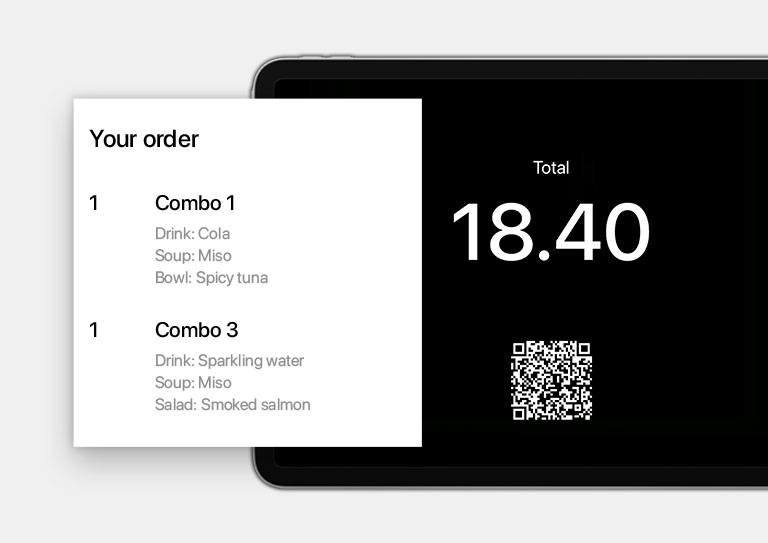
A better checkout experience.
Be transparent with your customers and let them see the full breakdown of their order. List out their order, subtotal, tax percentage and total price for your customers.

What will my guests see?
CFD visually presents the following order details:
- Item details
- Subtotal price (for tax-exclusive accounts)
- Tax percentage and total (if applicable)
- Total price for the order
- Order number for Takeaway Mode (so that guests can be sure they are paying for the right order)
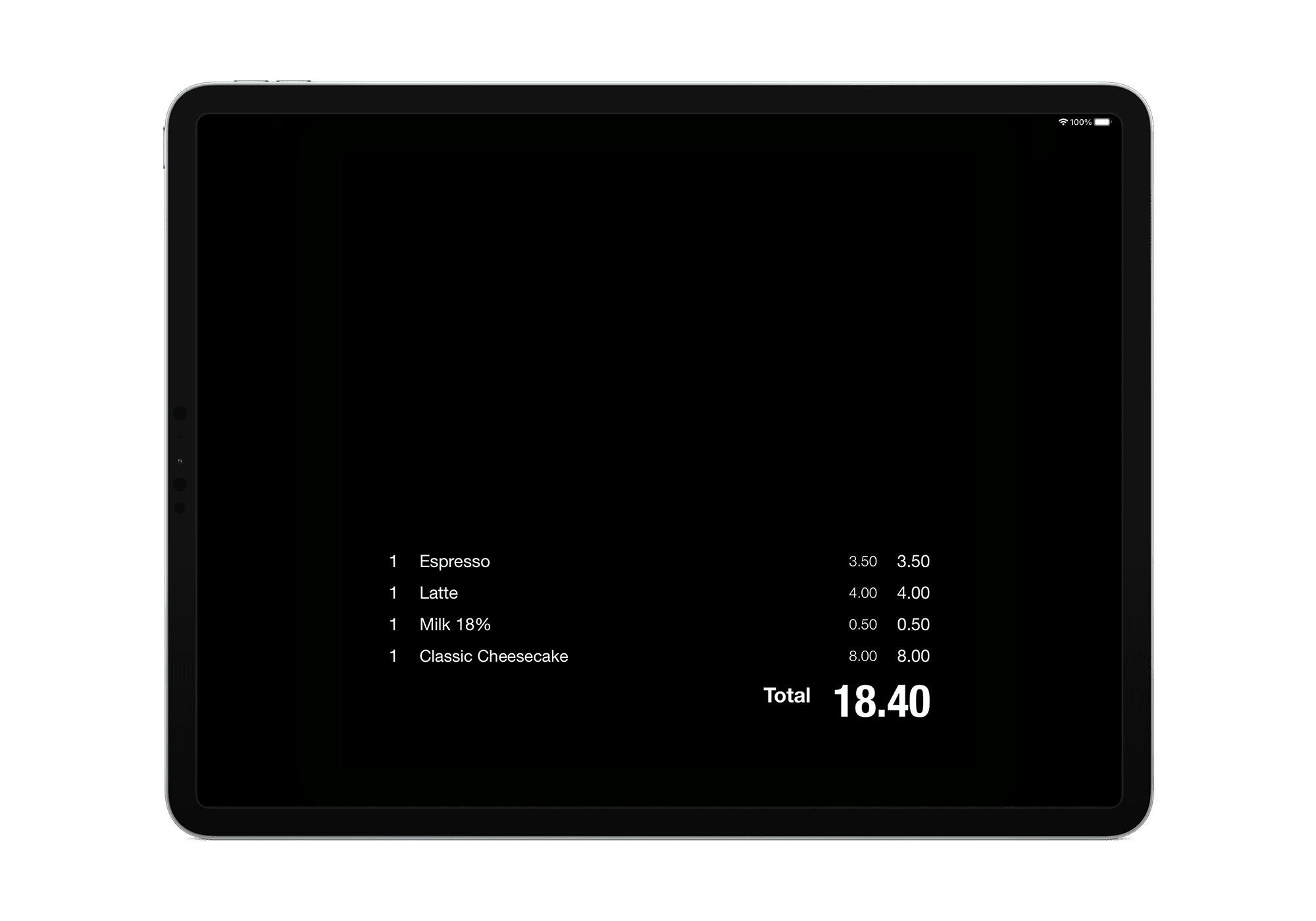

Simple setup.
It really is as easy as 1, 2, 3. Grab your secondary iPad or Airplay-compatible external device, download the CFD app, then pair it to your Restaurant POS over wifi and you are instantly ready to display your orders. That’s it!
“Technology has allowed us to create experiences and replace the elements that we no longer have control over with in-house dining. For us, it was really important to create an ordering process that was reflective of our brand and style and that evoked the elements that are behind Tinc Set. Lindsay Brennan, Tinc Set ”

Everything your restaurant needs in one easy-to-use platform.
Simplify your life by choosing a single technology partner for everything your business needs, from ordering and delivery to advanced insights into your business.
- One trusted partner for all your needs
- Fully integrated payments
- Add new capabilities as your business grows
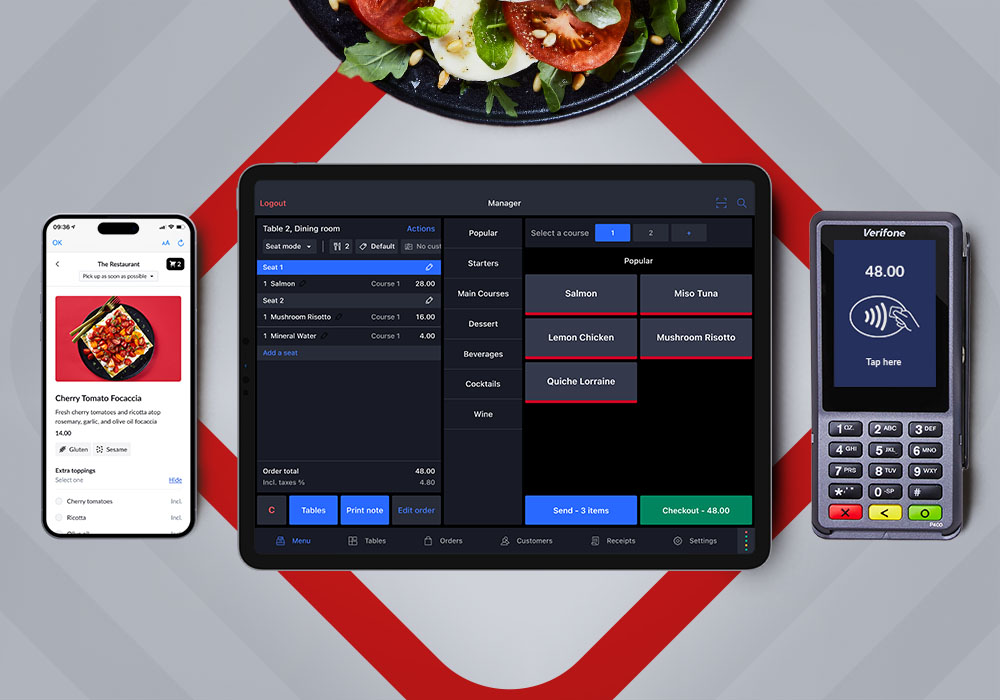
See what Lightspeed can do for your business
Connect with us to discover more.