Meet the best inventory scanning app for retail
Turn your iOS or Android device into a powerful inventory management tool. Scanner lets you count products, track inventory and fulfill orders easily.

Eliminate inventory discrepancies and shrink.
Never miss a sale and improve inventory accuracy. Always know how many products you have across multiple stores and warehouses in real time.
- Use the stock lookup feature to get an instant view of item quantities
- Integrate with Lightspeed Retail (X-Series) to have a single source of truth
- Set user permissions so only authorized staff can update stock levels

Pick, pack and fulfill orders easily.
Manage online orders? Take the Scanner app into your warehouse or stockroom so you can fulfill orders for shipping and in-store pickup.
- Scan items as you pick and pack online orders to reduce errors
- Streamline storeroom or warehouse operations with mobile-friendly features
- Speed up order fulfillment with integrated workflows
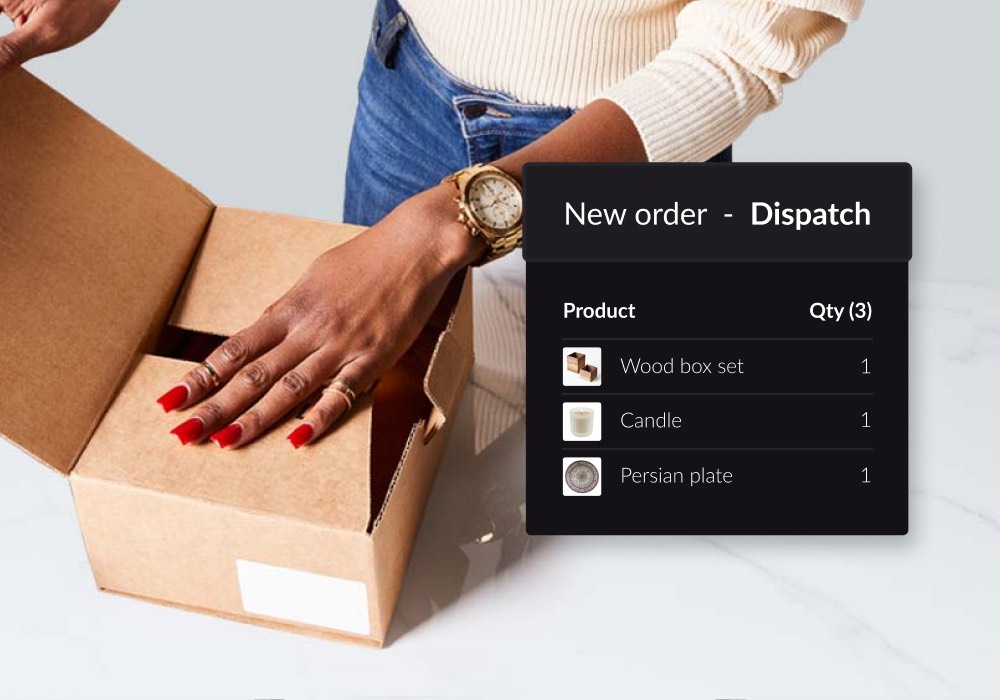
Stay on top of stock counts.
Ensure the inventory quantities you have on record match the products on the sales floor and stockroom.
- Conduct full and partial inventory counts from anywhere in the store
- Enable multiple team members to count items simultaneously
- Count items by scanning barcodes directly into the app

Order and receive inventory with a tap.
Say goodbye to clunky devices and spreadsheets. Scanner's intuitive features enable you to order and receive stock with ease.
- Scan products to create lists and send them as a PO
- Restock and place orders from the shop floor with just a few taps
- Speed up your receiving process by scanning products directly into the app

Transfer stock between your locations
Record and process stock movements between outlets and warehouses in Scanner.
- Create, pick and send stock transfers using your mobile device
- Receive stock transfers to minimise delays
- Request stock replenishment directly in the app
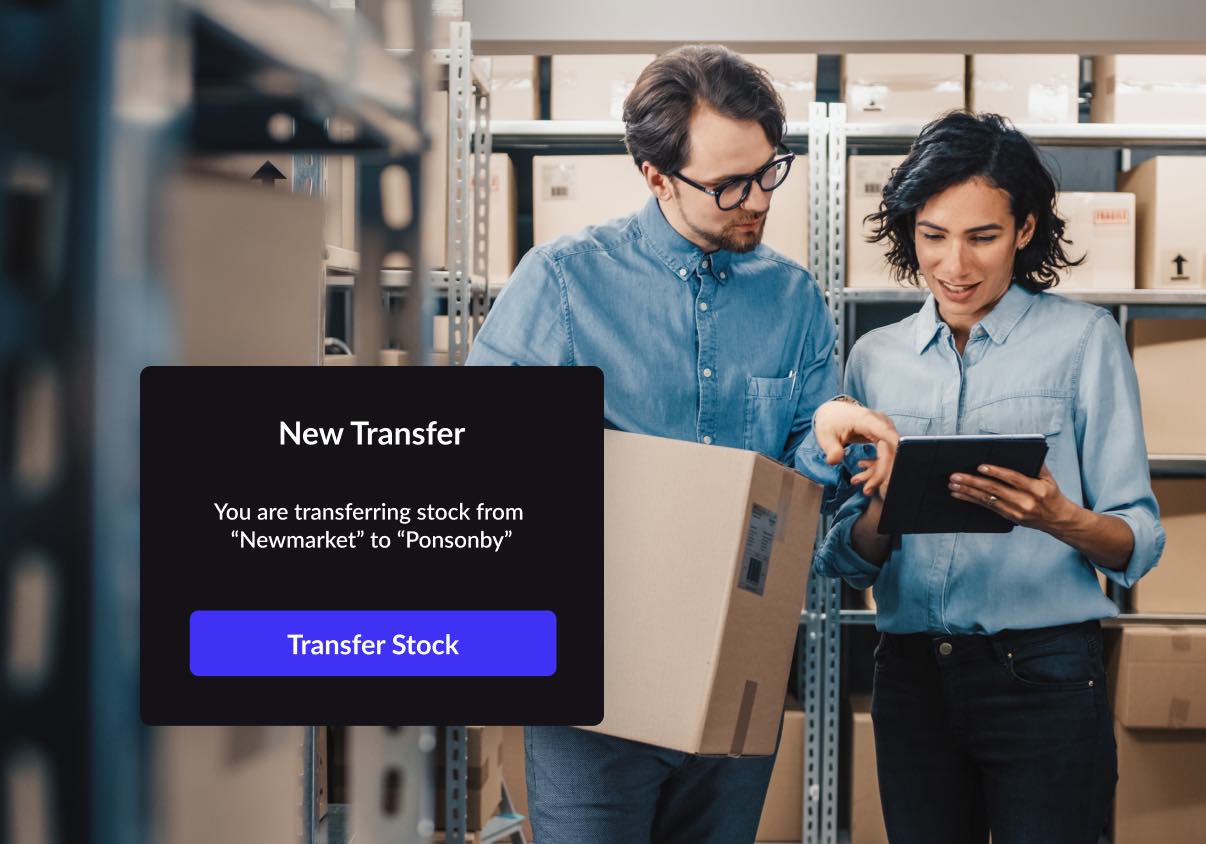

"The stocktake process for us used to involve a lot of spreadsheets, and this wasn't ideal because it leads to mistakes. Now with Lightspeed, people can use devices to scan easily and update the stock record."
Paul Stephens, Head of Data & Technology, Neal's Yard Remedies