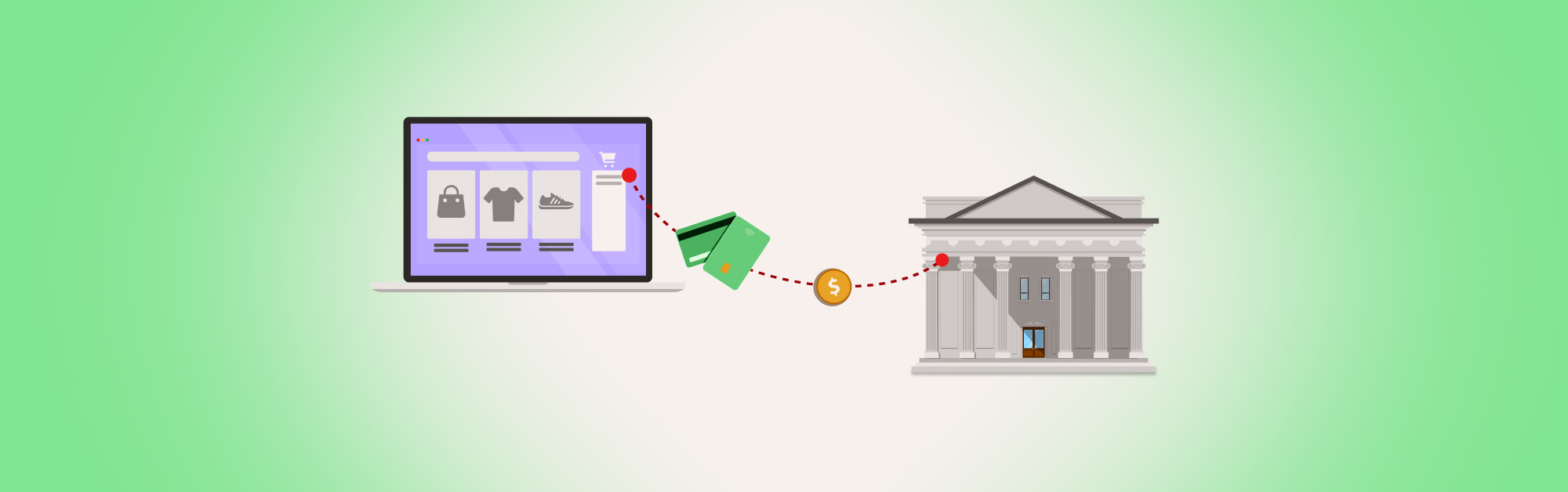If the pandemic has taught business owners anything, it’s that having diverse revenue streams makes your business more resilient. When on-premise dining temporarily shut down, many restaurants turned to online ordering and eCommerce to keep cash flowing—and those with effective eCommerce website design weathered the storm the best.
If you’ve already mastered the fine art of delivery or are looking for new ways to expand your business, eCommerce may be the next frontier for you. And just like your restaurant’s dishes follow carefully crafted recipes, there’s a recipe for good eCommerce web design.
We’re helping you launch your business’s foray into online retail with this guide to eCommerce website design. Here you’ll learn:
- What eCommerce is and how restaurants can benefit from it
- Why the design of your eCommerce website is important
- Best practices for eCommerce website design
- Pros and cons of hiring an agency versus DIY website design
Try the tactics in this guide to future-proof your restaurant and stay flexible, regardless of what comes your way.Learn how to run a smarter restaurant in 2021
What is eCommerce and how can restaurants benefit from it?
Sure, eCommerce may sound like technical jargon, but it simply means selling goods online. And while online food ordering technically qualifies as restaurant eCommerce, this guide is focused on helping you develop an online revenue stream made up of other goods, like branded merchandise (t-shirts, tote bags and aprons) or non-perishable foods (condiments and baking mixes).
By adding eCommerce as an alternate revenue stream for your restaurant, you can make your business more stable through uncertain times. If one revenue stream wavers—such as when on-premise dining halted at the height of the COVID-19 pandemic—you’ll have another one to fall back on.
For restaurants, food sales will likely always generate more revenue than the sale of merchandise. However, the additional revenue that such offerings provide can make a real difference to the business.
Why is the design of your online store important?
Good design is vital to eCommerce websites for several reasons.
The design of your website is an extension of your brand. When you use colors, images and text that evoke what it’s like to step into your restaurant you’re creating an immersive, omnichannel retail experience. If your customers have wonderful memories from dining at your restaurant, and your branding is consistent from your restaurant to your eCommerce shop, customers will have an easier time connecting with the products you sell online—making it more likely they’ll keep coming back for more.
Good eCommerce website design will also help you make the sale, literally. Good design removes obstacles that would otherwise get in the way of completing a purchase. Even just one button that’s difficult to find, or text that is too small, can get in the way of a customer buying something.
General best practices for eCommerce website design
Now that you understand why effective design is so important, we’ll explain what it looks like. Obey these website design best practices while setting up your restaurant’s online shop.
Don’t make your customers think
“Don’t Make Me Think” is the playbook for excellent website design. Author Steve Krug’s main takeaway for readers is that your designs need to be intuitive. If shoppers have to wonder where they would find your search bar, shipping information or any other crucial part of your eCommerce website, you’re making it difficult for them to complete a purchase.
Keep that in the back of your mind while you design your eCommerce website. This overarching principle should guide every decision you make—from what color to make your font to how to organize your products.
Show your website to someone who may not be as familiar with technology, like an older family member or teammate, and observe how they use your website. If they have to ask you how to do something, consider revisiting the design of that element.
Make your eCommerce website accessible
Keep your customers at the forefront while designing your website. People of all ages, abilities and disabilities could be browsing your online shop, so make sure they all have the same experience on your website.
For example, if you have excellent vision, you may not realize that a customer with worse eyesight might not be able to read the product descriptions on your website due to their small size or poor contrast with the background of the page. Experiment with various text sizes and color combinations until you land on a design that can be easily read by many. (You can even test the contrast of your website’s colors with tools such as this one.)
Adding alt text to your images will allow customers who are blind to take part in your eCommerce experience.
There are many other dimensions of accessibility to consider when designing your website. Making your eCommerce website ADA-compliant if you’re in the U.S., or ACA-compliant if you’re in Canada, will help ensure that you’re not missing out on the millions of customers who have a disability.
Make it mobile friendly
Did you know that 55% of all web traffic comes from mobile devices? If your website isn’t responsive (a.k.a. “mobile friendly”), you could be missing out on countless sales from people who are browsing your website from their phones.
How do you know if your website is mobile friendly? Well, there’s a surefire way to know when it isn’t: your website doesn’t look the same from your desktop to your phone. When browsing from your phone, you might have to zoom in to read the elements on the page. If you’re still not sure, Google has a handy tool for determining whether your website translates to mobile.
Luckily, you won’t have to go to great lengths to achieve responsive eCommerce website design. Any decent development agency you may hire to create your website will already plan on making it mobile friendly. If you choose to make your own website using a platform like Lightspeed eCommerce, their templates are already responsive.
Make it informative
Reduce friction on the way to a sale by giving shoppers everything they need to make a purchasing decision. Part of having a good website is supplying informative content. This includes:
- High-quality images of each of your products. Include multiple photos that display the item in a range of contexts, such as a photo that shows the whole item, detail shots and pictures of the item in action. For example, have a model (a consenting staff member will do!) pose in a logoed t-shirt. Or, if you’re selling a jar of your restaurant’s famous pizza sauce, include a photo of the sauce on a pizza.
- Detailed product descriptions. Explain what the item is, how it’s used, how big it is (include measurements) and what it’s made of. Beyond the basics, you can include a fun description that tells the story of how the product was created.
- Shipping and returns information. Publish a page on your restaurant’s eCommerce website that explains your shipping and returns policy. Explain where you ship to, shipping carriers and speeds, whether or not you accept returns, how customers can request returns and how refunds will be made.
Pro tip: Many savvy restaurateurs already understand the power of social media to reach potential customers. Make sure to promote your website on your existing channels, highlighting individual products via social commerce.
The pros and cons of DIY eCommerce website design vs. hiring an agency
Not sure who you want to design your eCommerce website? We’re sharing some of the benefits and downsides of creating your own website versus hiring a design agency to take care of the job for you.
Pros of DIY eCommerce website design
- Low barrier to entry. You don’t need to know a thing about design to make a professional-looking website. eCommerce platforms like Lightspeed come with templates that are easy to customize.
- Affordable. Creating your own eCommerce website will almost always cost less than hiring someone else to do it.
- Control. You’re in full control when you design your own website, which means you can make it look how you want, without compromising because an agency suggests otherwise.
- Can make changes on the fly. Because you don’t have to go through anyone else, you can update your website whenever you like.
Cons of DIY eCommerce website design
- May not look how you want. While templates make good design easy, there are limits to how much you can customize them if you lack coding knowledge.
- May look like other websites. Because other businesses are using the same templates, your website could end up looking very similar to your competitors’.
- Time-consuming. It’s easy for restaurateurs to get caught up in day-to-day operations and put other projects aside.
- Pros of hiring an agency to design your eCommerce website
- Professional appearance. While it’s difficult to make a template look bad, it can be done. But if you work with an agency that knows what they’re doing, you’re almost guaranteed a professional-looking, well-functioning website.
- Unique design. By not using a template, your website will stand out from the competition.
- Expertise. An agency will give you their expertise and advise on aspects of design that you may not have considered without their input.
- Support. Most agencies will provide support throughout the design process and beyond. If you need help making an update or run into a bug, you know where to turn.
Cons of hiring an agency to design your eCommerce website
- More costly. Hiring a design agency will be more expensive than designing a website yourself.
- Can’t make changes whenever you want. Depending on your agreement with the agency, you may need to go through them to make updates to your website, which could add on a few days each time you want to change something.
- May be slow. Designing a custom website takes anywhere from several weeks to several months, compared to customizing a template on your own, which can take a few days.
Consider your eCommerce website design carefully
It’s clear that eCommerce is becoming an increasingly important revenue stream for restaurants. While you don’t need to be a designer to launch the eCommerce aspect of your business, you need to take care to ensure your online shop is intuitive to use. Whether you take the DIY approach to website design or hire an agency, make sure your online shop is informative, accessible and mobile-friendly.
If you’re looking for an all-in-one eCommerce software solution, Lightspeed eCommerce may be right for you. Talk to an expert today.

News you care about. Tips you can use.
Everything your business needs to grow, delivered straight to your inbox.