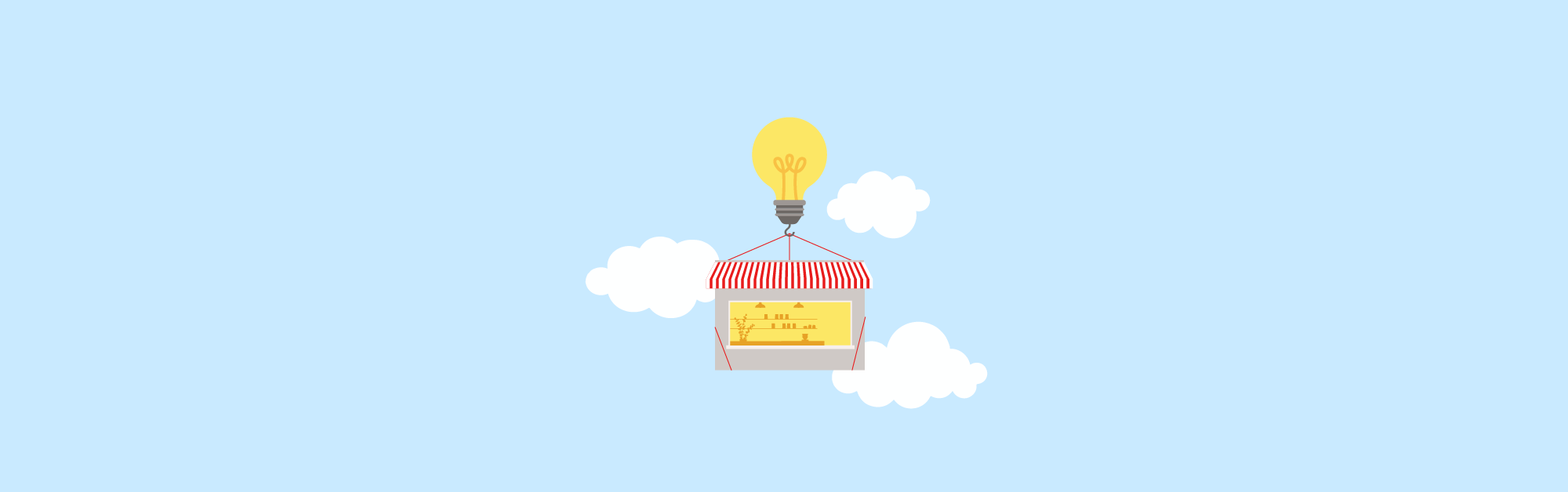QR codes have gone in and out style over the last several years, but if there’s one thing we’ve seen coming out of the pandemic, it’s that QR codes have made a comeback. This is particularly clear in the hospitality industry, with restaurants increasingly implementing QR code ordering in their locations.
But how exactly does a QR code menu ordering system work and how can you implement it in your restaurant?
This guide covers the ins and outs of QR code ordering including, what it is, how diners feel about restaurant QR code ordering and how to do it right.
- What is QR code ordering?
- How do diners feel about QR code ordering?
- How does online ordering work for restaurants?
- How QR code order systems help you run the floor with fewer staff
- More benefits of using restaurant QR code ordering and payments
Your menu should reflect your restaurant’s brand, excite your guests and bring in profits. Download our free templates so you can make the best possible menu for your business.Make the most memorable menu for your guests
What is QR code ordering?
QR code ordering is a method of digitizing your menu and ordering process. Restaurants use QR codes by placing them on tables or counters, allowing customers to access the menu with their smartphones.
While restaurant QR code ordering originally took off in 2020 as a way to reduce customer touchpoints, they have now become key ordering tools for restaurants with limited staff. Restaurants usually place QR code images on tables, doors, cards or in strategic areas around the dining room.
How do diners feel about QR code ordering?
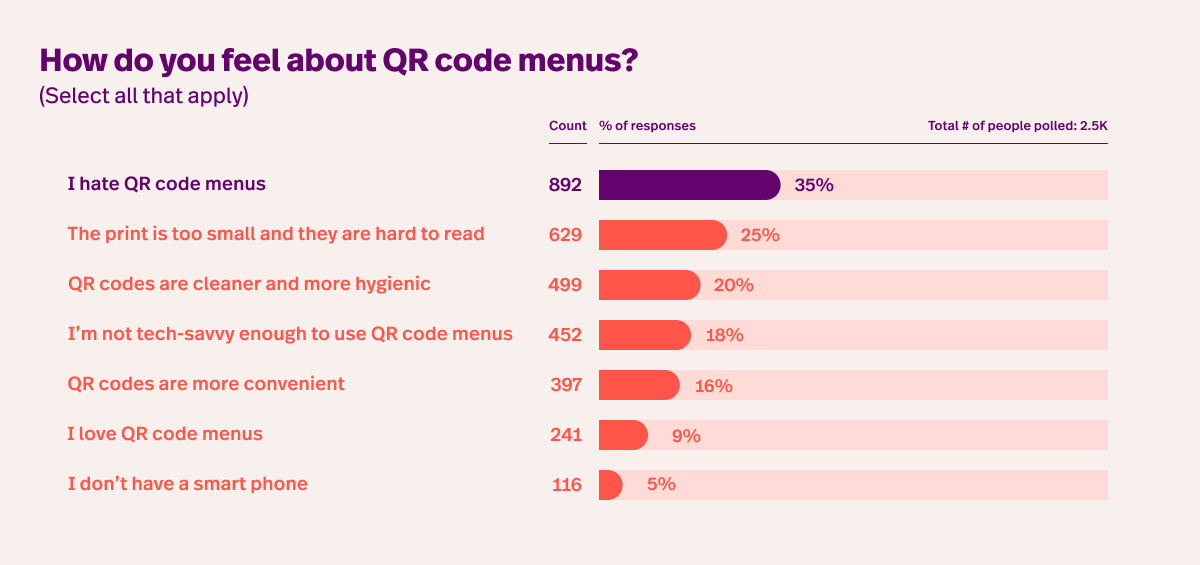
While we’re all for leveraging tech (like QR codes) to drive efficiencies, restaurants should continue to prioritize the guest experience. And when it comes to QR code ordering, most guests simply aren’t fans.
Lightspeed’s research on American dining habits found that while 20% of diners in the US recognize the hygiene benefits of QR code ordering, 89% of casual diners still prefer physical menus. A little over a third (34%) say that they “hate” QR code menus and 25% think that the text on these menus are too small.
These trends are even more pronounced among older diners. Our research shows that 62% of those aged 65 and above requesting a paper or printed menu when presented with a QR code by a server. Additionally, 32% admit to not being tech-savvy enough to navigate QR code menus.
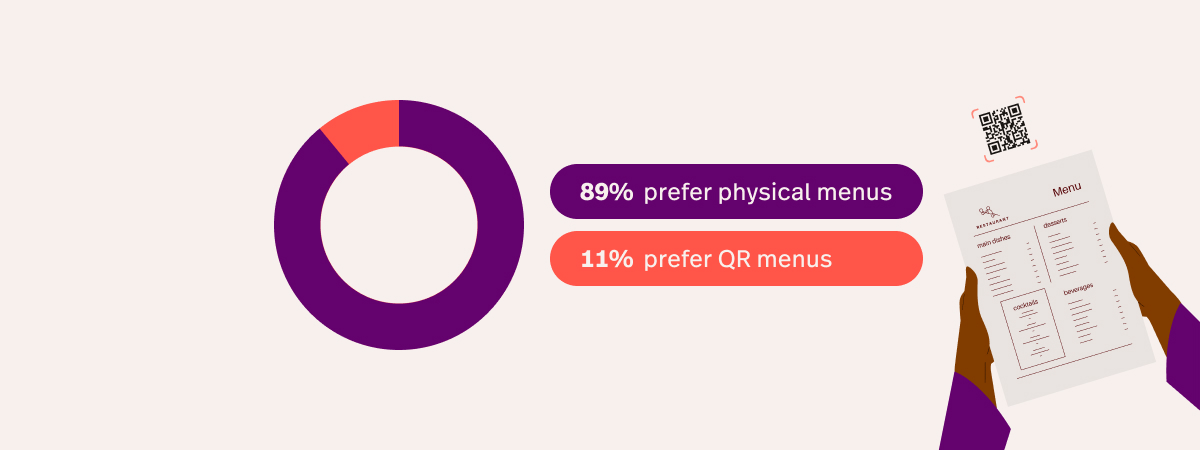
So, what does this mean for restaurants? While QR code menus certainly have their benefits, you also need to balance them with traditional options and ensure a seamless customer experience.
As Dax Dasilva, CEO and Founder of Lightspeed aptly puts it, “Technology on its own, does not necessarily provide a better customer experience.”
He adds, “Restaurants should think holistically about how best to integrate customer preference and technological innovation to create a unique dining experience. The use of QR codes is not inherently negative. They can be extremely useful in the case of at table payments, or quick ordering; it’s more about understanding the use cases that work than applying a catch-all solution.”
So, how should you approach a QR code ordering system? Our advice is to prioritize a seamless and inclusive customer experience.
- Always provide the option to view physical menus instead of exclusively using QR code menus
- Ensure that QR code menus are easy to read, with large, clear text
- Train staff to assist diners who may not be comfortable with the technology
- Incorporate both digital and traditional elements to cater to diverse customer preferences
- Regularly gather feedback from diners to continuously improve the ordering experience
With that in mind, let’s explore how QR code ordering works and the steps you can take to implement it.
How does online ordering work for restaurants?
Think of online ordering as an online store for your restaurant. Instead of, or in addition to, a general purpose website providing information about your restaurant and menu, online ordering lets your customers browse, order and pay for their orders on any device with an internet connection. When integrated with a restaurant point of sale, online ordering lets restaurants see their orders in one place and manage them as part of their regular operations.
The Customer Journey: How does ordering with a QR code work?
|
How online and QR code ordering helps you run the floor with fewer staff
A QR code ordering system lets you handle more orders, even if you’re low on staff. With online and QR code ordering:
- Dine-in customers can order from their phones
- Customers can place orders for pick up or delivery
- Front of house (FOH) staff can focus on the guest experience
- Fewer touchpoints improves efficiency and safety
Dine-in customers can order from their phones
For dine-in customers, QR code ordering lets customers place orders directly from their phones. QR code table ordering makes it easy for you to serve customers in your dining room with limited staff. This gives customers the flexibility to order what they want, when they want, without having to wait for a server. Customers will also be able to place their orders faster since they won’t have to wait for staff to check in on them.
Customers can place orders for pick up or delivery
With online ordering, customers can place orders from wherever they are, which is an easy way for restaurants to add new revenue streams. Automating pick up and delivery orders also helps restaurants streamline their processes. When a significant portion of your sales come from pick up and delivery orders, time saved on manual entry really adds up.
I knew from day one that I didn’t want the headache of manually inputting every delivery order. Saving two minutes by not having to manually input a delivery order really adds up if you’re getting 100 delivery orders a day. — Brodie Somerville, owner and chef, Maynard
Worried about too many delivery or pickup orders coming in with not enough staff? Integrated online ordering apps, such as Order Anywhere for Lightspeed K-Series POS and Order Ahead (L-Series POS), let you control when customers can place orders, and adjust prep and pick-up times during peak hours and busy shifts.
Since customers can handle QR code orders themselves, you can increase revenue without the need for more staff on the floor. It also helps minimize errors that can occur with manual entry.
FOH staff can focus on the guest experience
Now that your staff doesn’t need to worry about taking orders or payments, they can focus on stepping up customer service, and improving the overall experience for your customers. Since orders come in directly from customers, there is also less room for human error that might take place during a busy shift.
QR code ordering makes sure that the orders that get to the kitchen are exactly what your customer ordered. This means less back and forth for your limited staff. Available staff will have more time to check in on customers, make sure orders are coming out in a timely manner and lend a hand wherever needed.
Fewer touchpoints improves efficiency and safety
With online and QR code ordering, customers can also pay for their orders directly from their phones. Staff no longer need to bring over a payment terminal—customers can complete the ordering process themselves. With QR code ordering:
- Servers don’t need to wait tableside while multiple guests pay their tabs
- Servers or customers don’t have to wait for a payment terminal to “free up”
Offering contactless payments from their phone means less staff running around and fewer customers waiting for bills and payment terminals. Contactless payments like a QR ordering system also add a layer of safety between your customer and employees, as it removes surface touchpoints and limits physical contact between staff and customers.
More benefits of using restaurant QR code ordering and payments
- Cut out third party fees
- Quick and low-cost setup
- Lower FOH costs
- Increase average check
- Improve the guest experience
- Reduce overhead costs
Cut out third-party fees
Third-party service providers can have steep fees when it comes to delivery and pickup. Opting for an online ordering system that’s integrated with your restaurant POS cuts out the middleman and reduces your costs substantially, letting you make more money on your added revenue streams.
Having your own online and QR code ordering system also gives you more control over the look and feel of your ordering platform. The right online ordering system allows you to create your own branded ordering system, so your brand stays consistent across all platforms.
Quick and low-cost setup
Unlike some other restaurant technologies, setting up a QR code ordering system for restaurants that already have online ordering is generally quick and low-cost. Since the ordering platform is the guest’s mobile device, you likely won’t need to buy any new hardware. Direct costs to set up QR code ordering are usually limited to getting the codes set up on tables and other locations in your restaurant.
Lower FOH labor costs
With customers in control of the ordering process, servers can now cover more tables, which can help take a lot of pressure off your weekly scheduling needs.
By reducing or eliminating the need for front of house staff to take orders, process payments, and deliver food, they can spend more time focusing on providing an exceptional guest experience, getting side duties out of the way and completing other tasks that drag out shifts and eat into your labor budget.
Increase average check
Restaurant wait times are a pain point for customers and an impediment to your average check. With QR code ordering, guests don’t have to wait for an overwhelmed server to get to their table to take their order. Your guest wants another drink? They can order it from their phone and have it dropped off when it’s ready.
- No more barriers to spending more money
- Increase revenue while boosting guest satisfaction
- “Suggested items” on your digital menu helps increase upsells
Improve the guest experience
Picture a busy lunch rush: many of your customers don’t have time to sit back and enjoy the ambience. They need to get in and out with a little time left to eat. You can spot them looking around nervously, checking the time every 30 seconds on their phone with panic in their eyes.
You can help them out with an easy way to order, fire and deliver their order faster, so they can enjoy a stress-free meal. Bonus: by speeding up the order and payment process with QR ordering, you’ll be able to turn tables faster and serve more customers without making your guests feel rushed out the door.
Reduce overhead costs
Printed materials are expensive and printed menus often require frequent updates—not the most cost-effective or ecological way to go. Using QR codes enables restaurants to switch from traditional paper menus to digital menus which can be easily updated online as needed. No more printing and reprinting paper menus, no more time wasted stuffing new inserts into plastic menu covers.
With staffing competition at an all-time high, reducing costs in other areas of your business will help you offer more interesting wages to attract talent and retain great restaurant employees.
Set your staff up for success with Lightspeed
While nothing beats having a fully staffed front and back of house, having an integrated restaurant platform and online ordering system helps you manage and optimize your operations no matter what the future brings.
With Lightspeed Order Anywhere, customers can take control over their ordering experience and order online for delivery, takeout and tableside. Whether you’re fully staffed or short-handed, Order Anywhere lets you automate your ordering process, freeing up staff to perform key functions that focus on the customer experience, rather than order taking.
Using Lightspeed L-Series POS? No problem. Check out Lightspeed Order Ahead.
Looking to reinforce your staff with online ordering and a QR code order system? Talk to one of our experts to find out more.

News you care about. Tips you can use.
Everything your business needs to grow, delivered straight to your inbox.