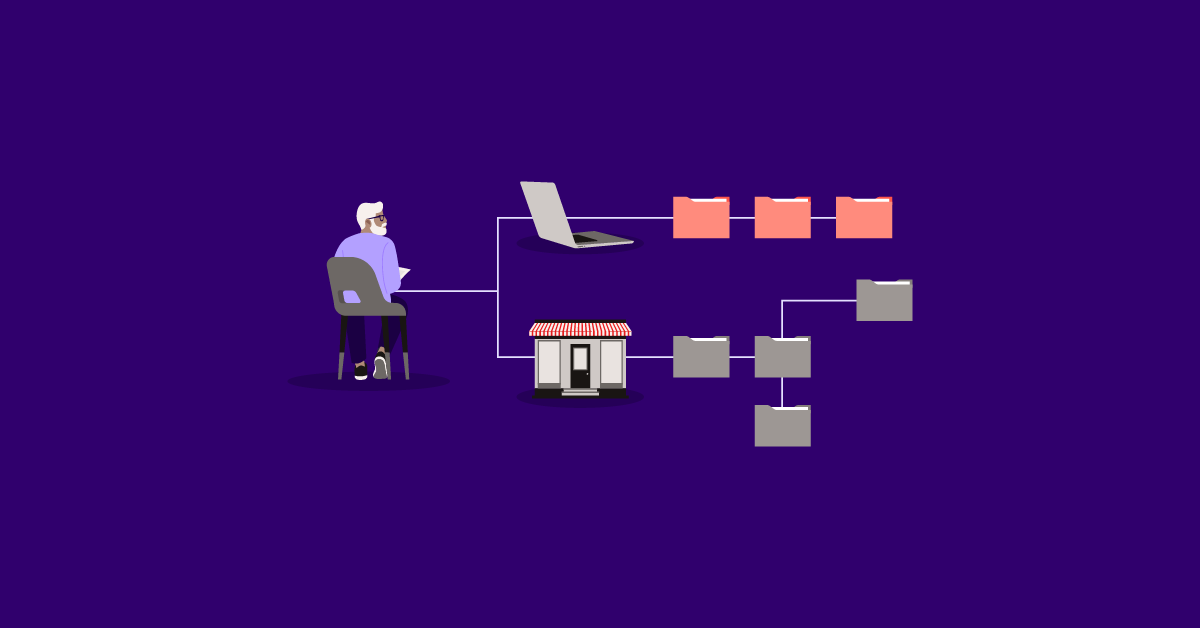
Have you ever spent what felt like hours looking for something because your store, warehouse or office was messy? As a business owner, multitasking is the norm—which means maximizing your time is essential.
This is where organizing your business comes into play.
In this fast-paced environment, staying organized is the key to not just surviving, but thriving.
Whether you’re a seasoned entrepreneur or just starting out, our expertly crafted tips will transform your organizational chaos into a streamlined symphony of efficiency. Let’s dive into these game-changing strategies! Keep reading to gain:
- Digital business organization tips
- Office organization strategies for small businesses
- Marketing and branding organization tips
- Time management and productivity techniques
- Warehouse and storeroom organization tips
- Store organization advice
- Ecommerce business organization strategies
- Frequently asked questions about organizing businesses
Organize your business better with the right point of sale system. Our free guide will help you understand the kind of POS system you need to run your store efficiently.Searching for the right POS system?
Digital business organization tips
1. Use project management software
Our first tip for how to organize a business is to implement project management software. Whether you have three locations or more, using a project management tool can help you keep track of what needs to be done and your progress with tasks. You can use a simple spreadsheet or software like Asana.
2. Create systems and processes
Whenever you do something for your business, document how it should be done. For example, you could create a step-by-step guide to counting inventory at your store. Having processes in place makes things faster the next time you do that task, and makes it easier to outsource help and train employees.
3. Create SKU numbers for products
Give each product in your inventory a stock keeping unit (SKU) number. This unique identifier can help you search for products in your ecommerce platform, POS system, shop or warehouse.
4. Keep files organized
Create a file-naming convention for your business to make it easier to find what you’re looking for on your computer and make it easier for employees to locate information. You should also create a system for file hierarchy.
For example, if you run a clothing boutique with an ecommerce store, you’ll need to organize product photos. You could create a folder for each season, then create subfolders for different types of items, such as bottoms, tops, shoes, outerwear and accessories. Then, you could name each image with the product’s name, its SKU number and what type of image it is (full body shot, close up, front, back, etc.).
5. Hire a virtual assistant
Hire a virtual assistant to help with administrative tasks like managing invoices, following up on orders and responding to customer emails. Virtual assistants are an affordable alternative to hiring an on-site, full-time employee.
Office organization tips for small businesses
6. Keep your office neat
Our first office-related advice for how to organize your business is to keep your office orderly. Whether your shop has a back office or you run an ecommerce business from home, it’s important to keep your workspace organized. Tidy up at the end of each day to have a fresh start. Have a place for everything and put things back after using them.
7. Use a desk and drawers
Running a retail business means you’re on your feet a lot and may not think you need a traditional office setup. However, using a desk to work from and drawers to store important files and products will help you stay organized.
8. Go paperless
Opt for paperless billing and email notifications from credit cards, banks and utility companies. Doing so will mean you have less paper to store, which saves you space. When you need less space for storage, you can rent a smaller work space and save on overhead expenses.
9. Get an extra computer screen
Having two monitors to work from can make a world of difference in your business. You’ll be able to see photos of your products more easily and reduce strain on your eyes when you’re sorting through spreadsheets.
Marketing and branding organization tips
10. Develop a content calendar for social media
Developing a social media content calendar is a key organizational tool. Having a content calendar in place allows you to maintain a consistent cadence of posting and be strategic with your initiatives. Day-to-day, it minimizes the daily pressure on staff and allows whomever is responsible to seamlessly coordinate creating, approvals and posting.
11. Organize customer mailing lists
Organization comes in many unexpected forms. Taking your customer mailing list and creating segments is a powerful way to align your messaging with your business goals. Some criteria to consider for segments include:
- purchase history
- location
- interests
- response levels.
Utilizing a CRM (Customer Relationship Management) tool or software helps in categorizing these lists. We also advise reviewing these lists regularly to update lists for accuracy. Segmenting your mailing lists allows you to target and personalize your campaigns.
12. Track and analyze marketing campaigns
In order to organize and maximize your marketing efforts—tracking and analyzing key performance indicators (KPIs) is a must. Reviewing click-through rates, conversion rates, engagement metrics and overall ROI. There are a number of ways to do this such as setting up tracking codes to trace the customer journey or using dashboards to monitor A/B testing in real time.
13. Use brand guidelines
Brand guidelines might not be something on your radar but similarly to creating a content calendar, investing the time to create a structure streamlines many aspects of your day to day business. Having a set of brand guidelines assists in onboarding new staff and aligning employees across locations and geographies. Your brand bible can act as the foundation for decision making and reduce errors and the need for major revisions in content e
Time management and productivity techniques
14. Try prioritizing with the Eisenhower Box
The Eisenhower Box, also known as the Eisenhower Matrix, is a method used to prioritize tasks. Using this tool, one can categorize ‘to-dos’ into one of four categories : Important and urgent, Important, Non-Urgent, Urgent, Not Important and Neither Urgent or Important. As the titles imply, it restructures your daily obligations of what is most pressing to address and what could potentially be delegated or eliminated altogether.
15. Break bigger projects into smaller steps
It can be daunting to take on hefty projects with a team to move your business forward. Whether you have someone managing the project or are spearheading it yourself, the first step should be defining the primary objective. Consider the project in terms of phases or milestones to break it down into a timeline—and from there tasks that make up each and can be assigned to a responsible party. From the task perspective, you can create a work-back of time and resources, adjusting as you go.
16. Explore time management tools
There are a variety of platforms that can assist you in managing time across tasks and projects including, but not limited to: Asana, Monday.com, RescueTime, ClickUp and Hubstaff. Finding the one that works for you and your staff will enhance time efficiency, billing and project management.
Explains Guillaume de Laplante of Brande Group, on the management tools that save him time and effort, “We can get the numbers. My president can take his phone and look at how many jeans are still left in his warehouse, whereas in my previous career, I had to take phone calls from my president about how many jeans there are, because there was no visibility for them. You needed to always go through your laptop and connect and connection was hard because nothing was in the cloud.”
17. Make breaks a part of productivity
Allocating time for scheduled breaks boosts productivity. Taking time to recharge not only improves work output—it reduces stress and prevents burnout. According to the Harvard Business Review, not all breaks are created equal. There are specific elements that can lead to a more restorative outcome, like getting out in nature, exercising, leaving your desk area or interacting with a furry friend. As a business owner, create a positive attitude toward your workers rest and recovery, scheduling breaks and providing a designated space.
Warehouse and storeroom organization tips
18. Label everything
The best way to keep your warehouse organized is to label every item. Add a SKU to every item. If you use a bin system, label the bin with its contents so you can easily fulfill online orders and replenish your store’s inventory.
19. Store similar things next to each other
If you want to know how to organize a company, you should place similar products close to each other to make them easier to find. For example, a clothing store should keep footwear in one section, bottoms in another section and tops in another section, rather than just placing a shirt next to a shoe because they came in the same shipment.
20. Leave room for your business to scale
Like a library leaves rooms on its shelf to add new books, you should leave space in your warehouse shelves to add new inventory so you don’t have to move everything over when new products arrive.
21. Take advantage of vertical space
Use up all of your warehouse space by storing up. Purchase tall shelving units and use a step stool or ladder to reach higher products. Make sure to keep your best-selling products within reach to save time.
22. Use inventory management software
Inventory management software is critical to maintaining an organized retail or ecommerce business. This software can help you keep track of what you have, how much it costs and when you need to reorder. Lighthouse Immersive Wendel Wray, explains how Lightspeed has cut down manual time, “I will say pallets used to take us about three, 3.5 hours per pallet of labor hours for a staff to process. It’s down to about an hour, 15 at this point. Two staff can knock it out in 40 minutes. It’s cut our time pretty much in half.”
23. Make your most popular items accessible
Place your most popular products in an easy-to-reach spot in your warehouse, such as near the front door. This tactic will save you loads of time when fulfilling online orders and replenishing your storefront.
24. Furnish your warehouse with good lighting
Our final warehouse-related tactic for how to organize a business is to illuminate your space. Keeping your warehouse well-lit will make it easier to find products. Doing so will also help you avoid sending customers the wrong items.
Store organization advice
25. Make opening and closing checklists for employees
One of the best strategies for how to keep your business organized is to give store employees an opening and closing checklist to follow. Include things like tidying up displays, balancing the cash register, turning off the lights and activating the security system. A checklist keeps employees accountable and helps ensure that everything that needs to be done gets done.
26. Make opening and closing checklists for employees
Counting inventory on a regular basis will help you keep track of what you have in stock and when it’s time to reorder inventory. It will also help you keep an eye on employee theft. Your inventory management software and a barcode scanner can help speed up the process.
27. Place your best-selling products up front
Organize your stores so that your best-selling products are in an obvious spot, such as near the front or by the checkout counter. This will not only make it easier for staff to point customers to the right items, but it will also help drive sales.
28. Implement signage for customers
Stay organized by placing wayfinding signs and section labels throughout your stores. For example, if you sell outdoor gear, you could organize your stores based on different activities (camping, fishing, biking) and hang signs over those sections to make them easier to find.
Ecommerce business organization strategies
29. Create a packing station
Create a packing station or room by putting all of your packing supplies in one place. Include things like boxes and sleeves, bubble wrap and other cushioning materials, branded inserts and stickers, tape and scissors.
30. Set up email filters
Organize your inbox by setting up rules to send specific types of emails to different folders in your inbox. For example, you can have one folder for questions from customers, another for return inquiries and another for correspondences with vendors.
31. Use a chatbot to automate customer support
An often-overlooked strategy for how to organize your business is to leverage chatbots. Implementing chatbots can decrease the number of customer questions you’ll need to respond to manually and reduce clutter in your inbox. Configure your chatbot to answer common questions on topics like shipping fees, return policies and accepted payment methods.
Frequently asked questions
If you’re a small business owner looking for more insights into keeping your business orderly, here are some answers to the most frequently asked questions about how to organize your business.
How do you organize a small business?
If you want to know how to organize a small business, you should use both physical and digital organization strategies. Physical organization strategies include keeping your workspace, storefront and warehouse neat if you run a business that sells products. Digital organization includes tactics like creating file-naming conventions, using project management tools and leveraging automation to reduce digital clutter.
How do entrepreneurs stay organized?
Entrepreneurs stay organized by having systems in place, both in the digital and physical realism of their businesses. For example, SKU numbers, file-naming systems and searchable databases help entrepreneurs find what they’re looking for efficiently.
Why is organization important to a business’ success?
Organization is important to a business’ success because it helps increase efficiency. The more efficient a business, the less time you can spend doing menial tasks, and the more time you can spend on revenue-generating activities that prolong the longevity of your business.
Wrapping up: How to organize your business
Now that you’re learned how to organize your business for success, it’s time to turn these tactics into action. By implementing even just one of our organization tips, you’ll be well on your way to running your business like a well-oiled machine. When you can quickly find the products you’re looking for, keep emails at bay and help employees do their work efficiently, you’re setting your business up for long-term success.
Lightspeed is an omnichannel retail and ecommerce solution that makes running a business easier. Start your free trial today.

News you care about. Tips you can use.
Everything your business needs to grow, delivered straight to your inbox.



![11 Tips To Make Your Pop-Up Shop a Roaring Success [For Retail Store Beginners and Pros Alike]](https://blog-assets.lightspeedhq.com/img/2021/06/2da3ae10-blog-hero_pop-up-shop.jpg)