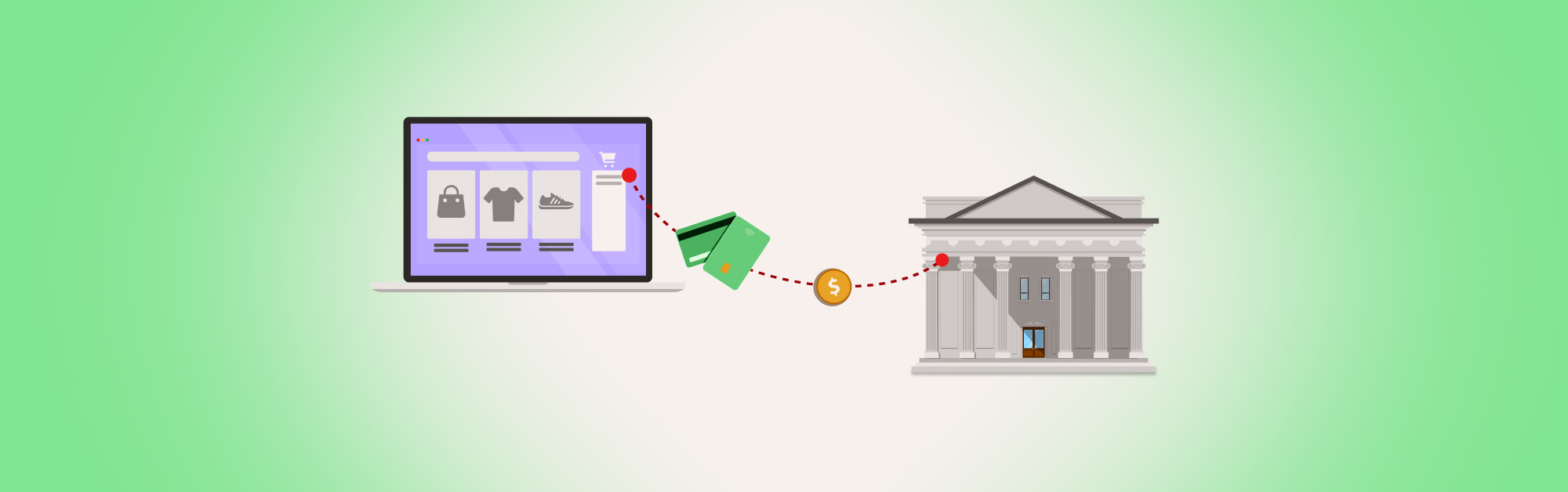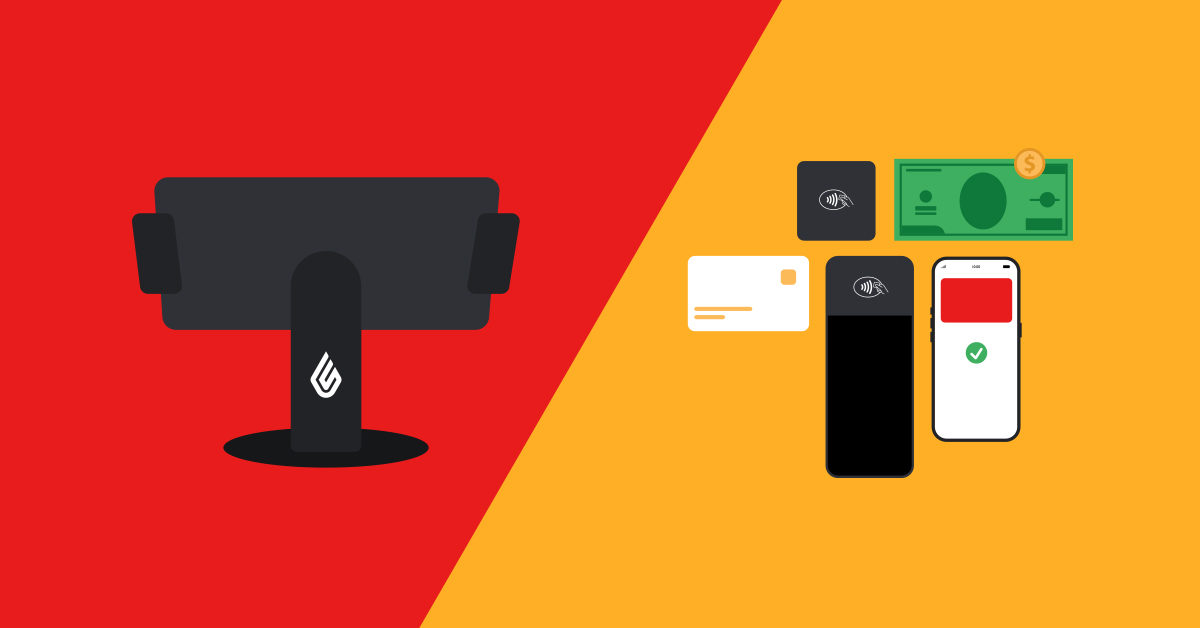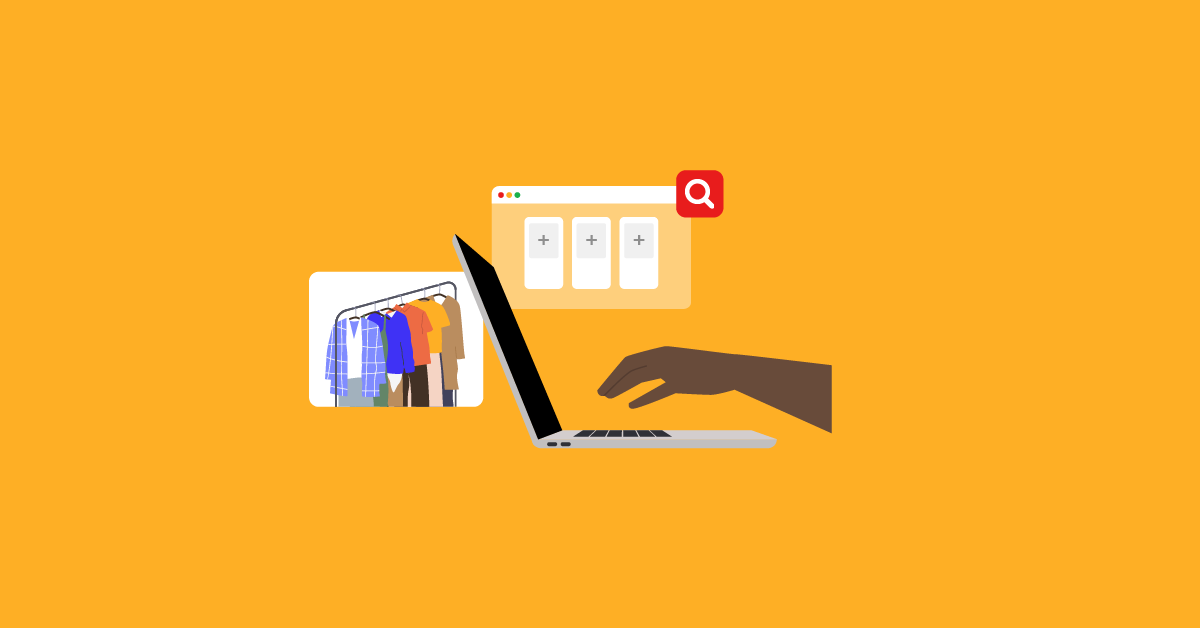With the number of online stores growing exponentially each year, your ability to attract online customers can make or break your retail business. The attention of online shoppers is spread thin and it’s up to you to capture it.
A key tool for bringing online customers to your virtual doorstep is Google AdWords. You may have a perfectly designed user experience and a unique product, but customers need to know that you exist before they can buy from you. This is where Google comes in. As the most popular international search engine, Google is the tool that you and your competition use as you vie for consumer attention.
With a frequently changing algorithm on Google for SEO, Google AdWords is simpler to understand and there are certain things that you can start doing immediately to increase your odds of success.
Who is AdWords for?
In short — everyone. Although many Google searchers make a point of not clicking on the ads, many others do. Google Ads are always relevant to the search, making them very effective at drawing in users. Google allots an increasing amount of space to sponsored ads, making it increasingly difficult to distinguish them from organic search results. Essentially, as a new store, it will be almost impossible to gain immediate value from Google without investing in paid ads. The cost of running ads should be factored into your marketing budget.

7 tips for using Google AdWords successfully
1. You pay for each click, so make it count. Google ads must closely match what is being searched for (this is why paid ads are so valuable for searchers), which means that you need to be careful when phrasing them and setting parameters. The more relevant the ad, the higher the click through rate and the better your quality score. This means more clicks for cheaper.
2. Keyword research and navigation recommendations are incredibly important to the success of your AdWords campaigns. To identify the most relevant keywords to your business, use Keyword Planner tool.
3. The more relevant the content of your online store is to the keywords that you use to advertise, the higher the quality score you receive from Google, which will result in lower costs per click for you.
4. When you assign a keyword to your campaign, its “broader sense” is also taken into consideration, meaning anything that relates closely to the keyword. This can basically be anything that pertains to the actual phrase — the term “shoes” would also match for sneakers or footwear.
5. Use targeting tools such as the broad search modifier to refine your long-tail keywords. If you identify your search terms between quotes, such as “red sports car”, your ad will only be shown if the search contains those terms in that exact order. Use negative keywords to prevent your ad from popping up in searches that contain the term you want to exclude.
6. Make separate ad groups for each product type, category or target audience, setting up different bidding amounts for words depending on whether they have a higher or lower profit margin.
7. How can you add credibility to your ad? With the help of call extensions, you can add your phone number to ads. Location extensions display your business, and site links allow you to add additional URLs to your ad.
As a new or small business, using Google AdWords can make an enormous difference when it comes to the amount of traffic you attract to your eCommerce website. There is a lot to know when it comes to properly implementing ads, so do your research. From targeting the right keywords and search conditions to using proper phrasing, an ad must help the searcher find what they are looking for — your business.

News you care about. Tips you can use.
Everything your business needs to grow, delivered straight to your inbox.