
Over the last six months, Clubhouse has taken the app world by storm. The buzzy, audio-only chat room app saw over 10 million downloads in February 2021, and continues to attract leading experts like Kat Cole and Gary Vaynerchuk.
While there’s certainly no shortage of social media apps out there, Clubhouse’s premise is unique. There are no posts or videos—just people and conversations. Clubhouse gives you the opportunity to learn from other business leaders, build a following and network and position yourself as a thought leader in the retail industry. We explain what Clubhouse is, how to use it and why it’s beneficial for you and your retail business.
Benefits of joining Clubhouse as a business owner
- Get an invitation to join
- Fill out your profile
- Find people to connect with
- Join existing clubs or start your own
- Listen in on a room
- Participate in discussions and ask questions in a room
- Host your own room
- Invite others to join Clubhouse
Let customers find you through search engines
More people than ever are searching for local businesses online. Optimize your listings and make sure your customers can find you.
What is Clubhouse?
Clubhouse is an invite-only social networking app on iOS. Once invited, Clubhouse users can:
- Connect with others. Like any other social media platform, you can find and follow your friends or anyone else on Clubhouse to build a network.
- Start clubs. Clubs, which are similar to Facebook Groups, are virtual communities usually centered around a specific interest, hobby, career or industry.
- Listen to or host audio-only live chats called rooms. There are dozens of live chat rooms going on at any given moment. On Clubhouse, you can listen in on any room or host a room of your own.
Benefits of joining Clubhouse as a business owner
Clubhouse’s live, audio-only format delivers a few key benefits for your business, including but not limited to:
- Learning new skills. Just like podcasts, Clubhouse lets you listen in on conversations from retail and eCommerce experts. The key difference is that, because it’s interactive, you can talk to those experts directly and pick their brains about whatever it is you’re interested in.
- Building your professional network. Since it’s a social platform, you can connect with other people to build your network. Business owners have used Clubhouse to find new clients and customers, hire employees (both locally and remotely) and forge partnerships with other brands that they otherwise may not have connected with.
- Hosting virtual events. Moderate chats and panel-style discussions through the app to draw in potential customers and business partners.
How to use Clubhouse to grow your retail store
1. Get an invitation to join
At the time of writing, you can only create a Clubhouse account if you’re invited to join the app by a current user. Ask your network to see if anyone you know has an invite to spare. There are also Facebook groups and Reddit threads that post invitations.
If you choose to get an invite from outside of your personal network, please be careful. Do not pay anyone you don’t know for an invitation—the app is completely free to join and use.
2. Fill out your profile
Once you’ve secured an invite, it’s time to complete your profile. It’s up to you whether or not to create a profile as yourself or as your business. While this may seem counterintuitive, we recommend creating your profile under your name and positioning yourself as a business owner in your profile description. Here are examples of each type of profile:
Business profile
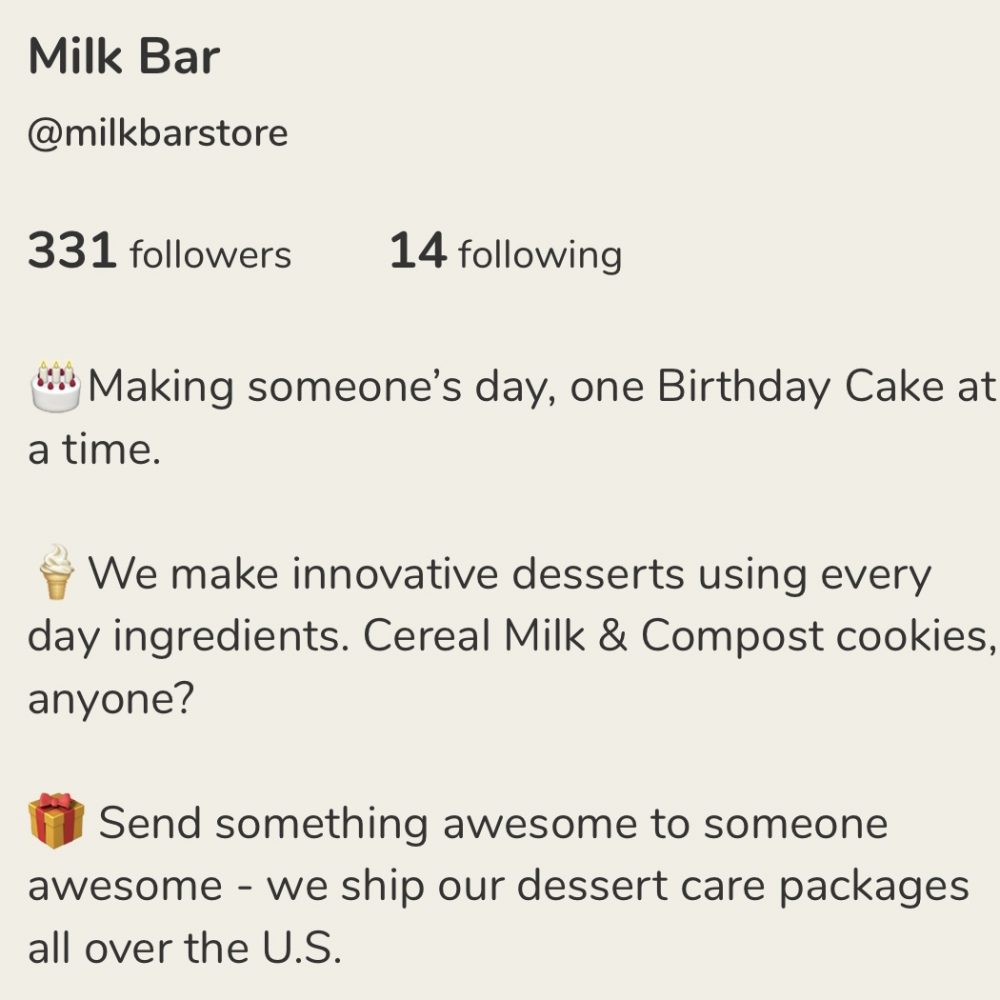
Similar to a business Facebook or Instagram profile, you can create a profile as your business’s name rather than your name. Use your business’s logo as your profile icon, fill out the description to speak to what your business does and link your business’s Twitter and Instagram accounts (if you have them).
The downside to making your Clubhouse account for your business is that it’s less personable. Remember, Clubhouse is a networking platform centered around live conversations. If you create a profile as your business, it won’t be immediately clear to everyone else on the platform who’s running your account, which may cause some friction and confusion when you try to attend or host rooms later down the line.
Individual profile

If you decide to create a profile as yourself, think of your account as more of a LinkedIn-style portrayal than a personal Facebook account. Add a clear photo of yourself and link your business’s Twitter and Instagram accounts so that others can easily follow you on those platforms, too. Write a short but compelling description of who you are, what your business is, your expertise and job experiences, as well as any clubs you’ve started on the platform.
Clubhouse doesn’t support links in the description boxes yet, but if you’d like, you can mention your business website and any other relevant social media links.
3. Find people to connect with
Now it’s time to make connections. Since your phone number is connected to your Clubhouse account, Clubhouse shows you which contacts are on the platform. Otherwise, you can search for thought leaders and like-minded people by hitting the magnifying glass icon in the top left corner. Search for people directly by name or by keyword, i.e. “eCommerce expert,” or browse through Clubhouse’s suggested list of people to follow.
When you’re in a Clubhouse room, tap on the profile pictures of speakers and other attendees to learn more about them. Follow anyone you find interesting or insightful.
4. Join existing clubs or start your own
Use the search bar to find clubs to join. Clubhouse has plenty of clubs about entrepreneurship, small business ownership, running a retail store, marketing, eCommerce and more.
You can also start a club to form and lead your own virtual community. Visit your profile page, scroll down to the clubs section and click on the “+” icon to create a club. Creating your own community is a great way to build up your following on the platform.
5. Listen in on a room
Once you’ve followed enough people and joined relevant clubs, your homepage should start to populate with rooms that are currently happening. Scroll through the homepage to drop into a room, or click the calendar icon at the top of your screen to see a schedule of upcoming rooms. You can add reminders to your personal calendar right from Clubhouse or turn on your push notifications.
6. Participate in discussions and ask questions in a room
When you attend a room, the host may ask the larger group for questions or comments on what was said. This is a valuable opportunity to share your thoughts, introduce yourself to other industry leaders and make yourself known to wider audiences. Participating in as many relevant discussions as possible will also help you build your following and, in turn, raise awareness of your retail business.
7. Host your own room
After you’ve had a chance to join some rooms and explore the platform, try starting your own rooms to position yourself as an expert in your industry. Invite your Clubhouse connections to attend or host a room with other members to pool your networks together.
You can make your rooms as formal or informal as you want. Anything from a candid conversation to a more structured panel discussion is welcomed.
8. Invite others to join Clubhouse
Every Clubhouse member gets a few invites added to their account to give to others. Invite anyone you feel would benefit from or bring value to the platform. Some examples might be a co-owner, neighboring business owner or one of your employees.
Prepare your business for today’s world and beyond
Trends and platforms come and go, but your business needs strong tools that work today and tomorrow. Talk to one of our experts to see how Lightspeed’s commerce platform can help you future-proof your business.

News you care about. Tips you can use.
Everything your business needs to grow, delivered straight to your inbox.


