Retail inventory management software
Inventory tracking system built to empower retailers
Simplify your retail inventory management system with software developed to help you do more fast.
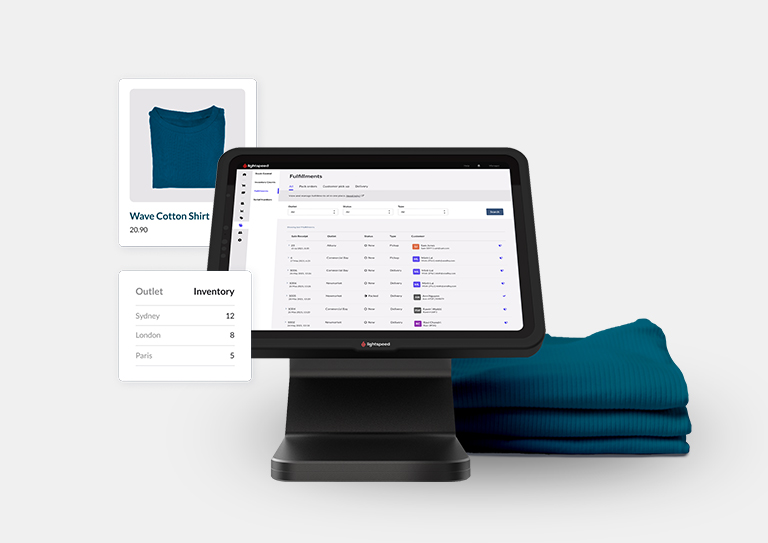
Automate your supplier information with B2B Catalog
Access thousands of products synced straight to your POS with our B2B catalog. Add pre-loaded product information from your suppliers to your POS, saving time and ensuring your product data is accurate.
- Add key product information from thousands of popular suppliers to your POS with a single click
- When receiving products or adding products to a PO, you can search the B2B Catalog for a product by name, keyword or UPC
- Import all the product data a brand has uploaded on the product, including UPC, MSRP, description, image and name
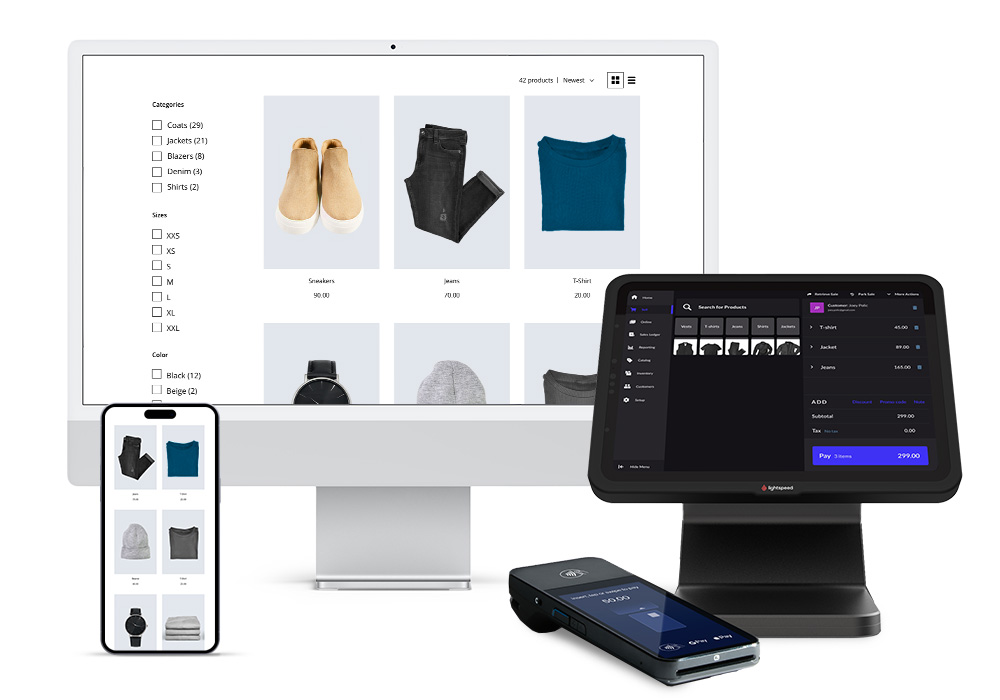






Order new stock right from your inventory tracking system.
Running low? Order new stock directly from Lightspeed Retail.
Save time
Order directly from Lightspeed Retail with built-in purchase orders.
Order for every store
Manage purchasing for multiple locations.
Make the sale
Easily fulfill and deliver special orders for customers.

Across the board, what we really like about it is the fact that we're able to arrange our products and organize our products nicely in Lightspeed.
Ben Nourse, Co-Owner, Borrego OutfittersRetail inventory management software to track stock across channels.
Manage everything—from adding new products to creating variants and monitoring stock levels—in seconds with a powerful cloud-based inventory system that unites all your channels in a single system.
- Track inventory levels and SKUs across multiple locations, no matter where you are
- Create product variants to manage different sizes, colours and more
- Identify inventory with unique serial numbers in any of your locations from a single search
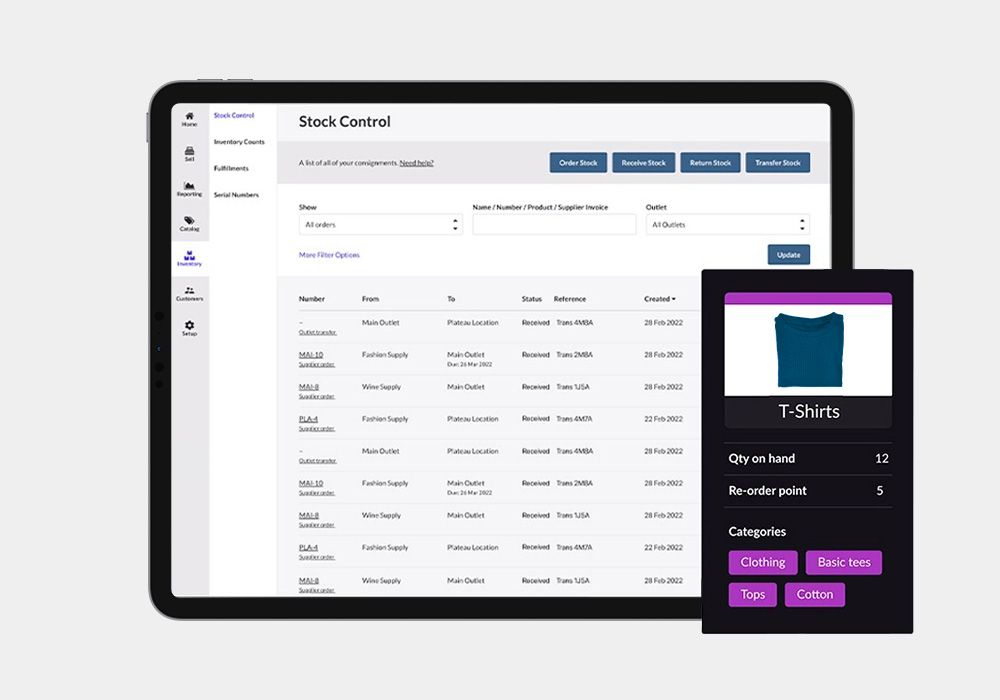
Quickly manage products and prices with a unified inventory tracking system.
Have full control over how you sell and how much you charge with inventory management software that helps you optimize the sales floor. Manage discounts and promotions, set up seasonal promotions in advance and much more.
- Use our product import tool to upload new products instantly
- Make bulk pricing changes to adjust prices across all your channels at once
- Use price books to offer special pricing and loyalty reward amounts


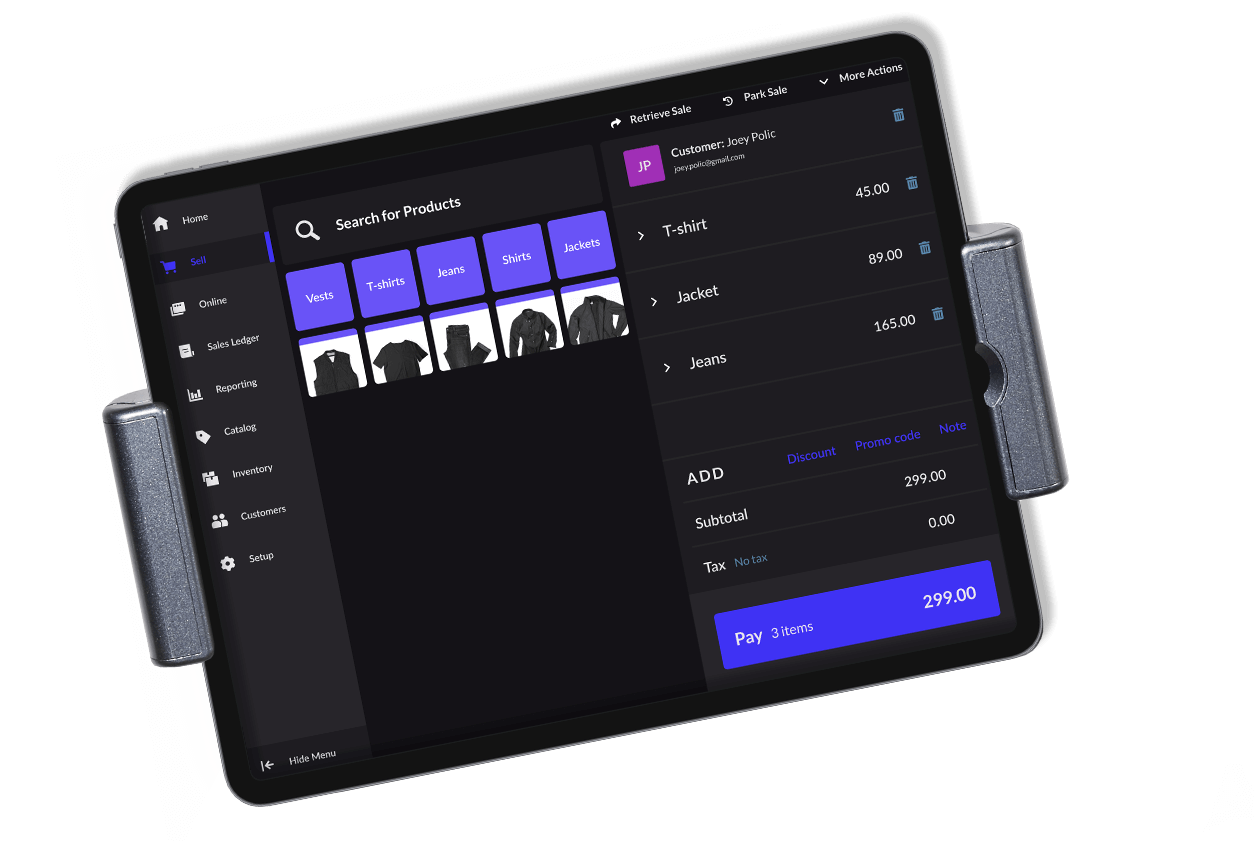
What do you sell?



Try Lightspeed Retail for free
Become the go-to retailer with Lightspeed’s complete solution. 14-day trial. Unlimited access to all features. No credit card required.